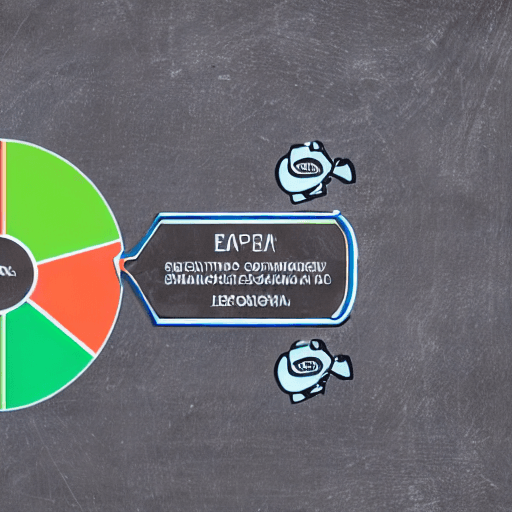
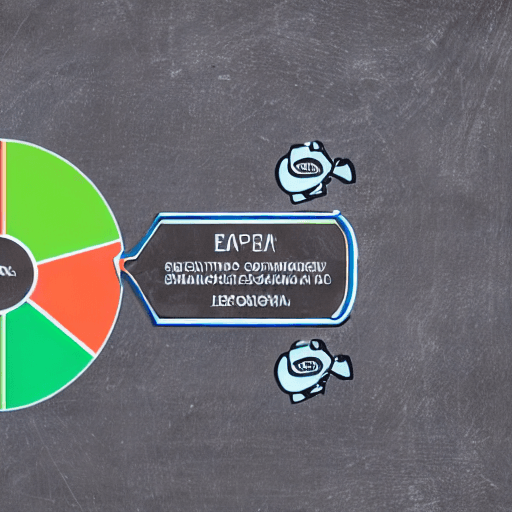
In the dynamic landscape of digital marketing, Meta (formerly Facebook and Instagram) remains a dominant force. Retargeting campaigns, specifically, have proven to be incredibly effective in driving engagement and conversions. However, simply showing ads to everyone who’s visited your website or interacted with your content isn’t enough. To truly unlock the potential of Meta retargeting, you need to segment your audience. This article will delve into the importance of audience segmentation and provide a comprehensive guide to crafting superior retargeting campaigns that deliver exceptional results.
Retargeting, at its core, is about showing relevant ads to people who have already demonstrated an interest in your brand or products. It’s a highly efficient use of advertising budget because you’re targeting individuals who are already warm leads. Instead of starting from scratch with every ad impression, you’re building upon existing engagement. This dramatically increases the likelihood of a click and, ultimately, a conversion. Think of it like a personalized conversation – you’re revisiting a topic that someone has already shown interest in.
There are two primary types of retargeting: Behavioral Retargeting and Dynamic Retargeting. Behavioral retargeting focuses on actions users have taken, such as visiting specific pages on your website or engaging with your content. Dynamic retargeting, on the other hand, shows users ads for the exact products they viewed but didn’t purchase.
Without segmentation, your retargeting campaigns become blunt instruments. You’re essentially shouting the same message to a broad audience, many of whom aren’t interested in what you’re offering. This leads to wasted ad spend, low click-through rates, and poor conversion rates. Segmentation allows you to tailor your messaging and offers to specific groups, dramatically increasing relevance and effectiveness. Imagine showing a discount on running shoes to someone who’s repeatedly viewed running shoe pages – it’s far more likely to resonate than a generic ad for all your products.
There are numerous ways to segment your audience. Here are some of the most effective approaches:
Meta’s pixel allows you to track user activity on your website and create custom audiences. Here’s a step-by-step guide:
Dynamic retargeting is a particularly powerful form of retargeting. It automatically shows users ads for the specific products they’ve viewed on your website. This is incredibly effective because it taps into the user’s immediate interest. Let’s consider an example: A user visits your online furniture store and spends considerable time looking at a particular leather sofa. With dynamic retargeting, they’ll see ads featuring that exact sofa – often with a small discount – reminding them of their interest and encouraging them to complete the purchase.
Key Considerations for Dynamic Retargeting:
Simply setting up retargeting campaigns isn’t enough. You need to continuously monitor and optimize them. Here are some key metrics to track:
A/B Testing: Experiment with different ad creatives, headlines, and offers to identify what resonates best with your audience. Test different calls to action – “Shop Now,” “View Product,” “Learn More.”
By implementing these strategies, you can significantly improve the effectiveness of your retargeting campaigns and drive more sales.
Disclaimer: *This information is for general guidance only. Retargeting strategies may vary depending on your industry and business goals.*
Do you want me to elaborate on a specific aspect of retargeting, such as dynamic retargeting, audience segmentation, or campaign optimization?
Tags: Meta retargeting, retargeting campaigns, audience segmentation, Facebook retargeting, Instagram retargeting, digital marketing, conversion optimization, engagement, Meta ads
[…] Custom Meta Audience: Based on the retargeting audience you’ve […]
[…] advertising often relied on broad targeting, resulting in wasted ad spend and low conversion rates. Audience segmentation allows you to narrow your focus, delivering your message to users who are most likely to be […]
[…] However, simply running a carousel ad isn’t enough. The true key to success lies in strategic audience segmentation – understanding *who* you’re targeting and tailoring your ad creative and targeting to resonate […]
[…] Lists are a powerful tool for Google Shopping Campaigns. By segmenting your audience and tailoring your ads to their specific interests and behaviors, you can significantly […]