LinkedIn Ads have evolved from a simple networking platform into a powerful tool for businesses seeking to generate leads, drive website traffic, and ultimately, increase conversions. However, navigating the LinkedIn advertising landscape can be daunting. This comprehensive guide, crafted by the experts at Meta Ad Agency, will demystify LinkedIn ads, providing you with actionable strategies and insights to maximize your return on investment.
Understanding the LinkedIn Advertising Ecosystem
LinkedIn operates on a Cost-Per-Click (CPC) model. This means you only pay when someone clicks on your ad. The auction system, powered by LinkedIn’s complex algorithms, determines which ads are shown to which users. Let’s break down the key components:
- Campaigns: The highest level of organization. You create campaigns to target specific objectives (e.g., Lead Generation, Website Traffic, Brand Awareness).
- Ad Sets: Within a campaign, you create ad sets. These are used to target specific audiences based on demographics, job titles, industries, company size, skills, and more.
- Ads: The actual creative content you show to your target audience. These can be image ads, video ads, carousel ads, or text ads.
Understanding this structure is crucial. A poorly structured campaign can lead to wasted ad spend.
Defining Your Objectives – The Foundation of Your Campaign
Before you even think about creating an ad, you need to clearly define your objective. LinkedIn offers several campaign objectives, each designed for a different outcome:
- Lead Generation: This objective aims to collect leads directly through LinkedIn. Ideal for B2B businesses selling complex products or services.
- Website Traffic: This objective drives users to your website. Great for content marketing and driving brand awareness.
- Brand Awareness: This objective focuses on increasing visibility and recognition of your brand.
- Application: Designed to encourage users to apply for jobs at your company.
- Reach: To show your ad to the maximum number of people.
Choosing the right objective will influence your targeting, bidding strategy, and overall campaign setup. For example, a Lead Generation campaign will require a lead form, while a Website Traffic campaign will focus on compelling call-to-actions.
Targeting – Reaching the Right Audience
Targeting is arguably the most critical aspect of LinkedIn advertising. Here’s a detailed look at the targeting options:
LinkedIn’s Demographic Targeting
LinkedIn offers robust demographic targeting, allowing you to reach users based on:
- Age: Target users within a specific age range.
- Gender: Target men or women.
- Location: Reach users in specific countries, regions, or cities.
Job Title Targeting
This is a particularly powerful targeting option for B2B businesses. You can target users based on their current job title. For example, if you sell software to marketing managers, you’d target users with job titles like “Marketing Manager,” “Digital Marketing Manager,” and “Head of Marketing.”
Industry Targeting
LinkedIn allows you to target users based on their industry. This is beneficial if you’re selling products or services to a specific sector. You can target industries like “Technology,” “Healthcare,” “Finance,” and many more.
Company Size Targeting
You can target users based on the size of the company they work for. This can be useful if your product or service is most relevant to companies of a specific scale. For instance, you might target small businesses with 1-50 employees or large enterprises with over 500 employees.
Skills Targeting
This option allows you to target users based on their skills. This is a powerful method for reaching professionals with specific expertise. You can target users who have skills like “Project Management,” “Data Analysis,” or “Salesforce.”
LinkedIn Sales Navigator Integration
For sales teams, integrating LinkedIn Ads with LinkedIn Sales Navigator is a game-changer. You can upload your existing lead lists and target users who are similar to your best customers. This significantly increases the likelihood of converting leads into sales.
Ad Creative – Making Your Ads Stand Out
Your ad creative – images, videos, and text – is what will grab your audience’s attention. Here’s what to keep in mind:
Image and Video Ads
High-quality visuals are crucial. Use professional-looking images or videos that are relevant to your target audience. A/B test different visuals to see what performs best.
Text Ads
Keep your text concise and compelling. Use strong call-to-actions (CTAs) to encourage users to click on your ad. Example CTAs include “Learn More,” “Request a Demo,” and “Download Now.”
Carousel Ads
Carousel ads allow you to showcase multiple images or videos in a single ad. This is a great way to tell a story or highlight the key features of your product or service.
Lead Gen Forms
For Lead Generation campaigns, using a lead gen form is essential. These forms capture user information directly within LinkedIn, making it easy for leads to convert. Optimize your form by only asking for the necessary information to minimize friction.
Bidding and Budgeting
LinkedIn offers several bidding strategies:
- Automated Bidding: LinkedIn automatically adjusts your bids to maximize your results.
- Manual Bidding: You set your own bids. This gives you more control but requires more monitoring.
- Cost Per Click (CPC): You pay only when someone clicks on your ad.
- Daily Budget: You set a daily budget for your campaign.
- Lifetime Budget: You set a total budget for your campaign.
Start with a small budget and gradually increase it as you see positive results. Monitor your campaign performance closely and make adjustments as needed.
Measuring and Optimizing Your Campaign
Regularly track your campaign performance using LinkedIn’s analytics dashboard. Key metrics to monitor include:
- Impressions: The number of times your ad was shown.
- Clicks: The number of times users clicked on your ad.
- Click-Through Rate (CTR): The percentage of impressions that resulted in a click.
- Cost Per Click (CPC): The average cost of each click.
- Conversion Rate: The percentage of clicks that resulted in a lead or sale.
Use this data to identify what’s working and what’s not. A/B test different targeting options, ad creatives, and bidding strategies to optimize your campaign performance.
Conclusion
LinkedIn advertising can be a highly effective way to reach a targeted audience of professionals. By understanding the key aspects of LinkedIn advertising – targeting, ad creative, bidding, and optimization – you can create campaigns that drive leads and sales. Remember to continually monitor your campaign performance and make adjustments as needed to maximize your results.
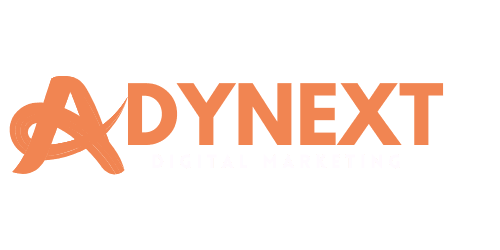
















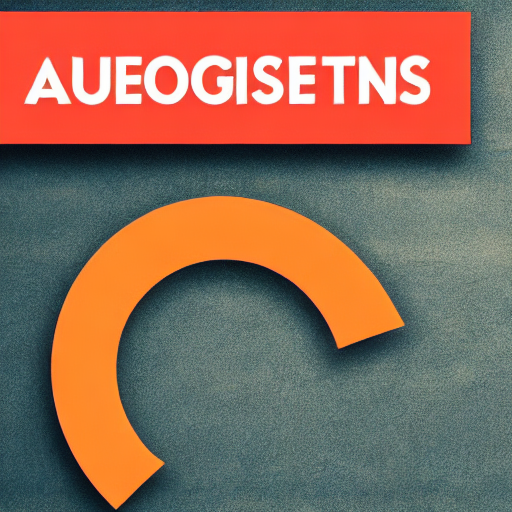























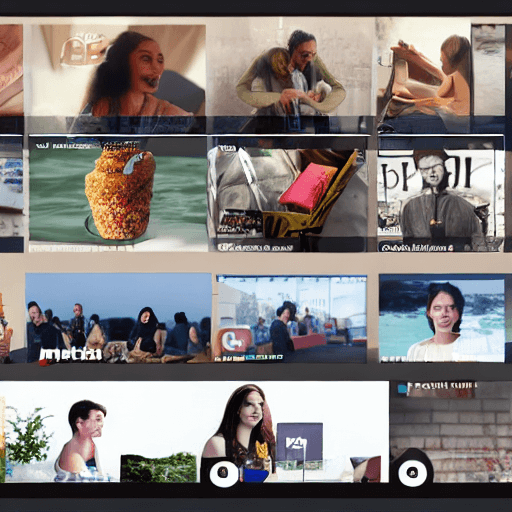
0 Comments