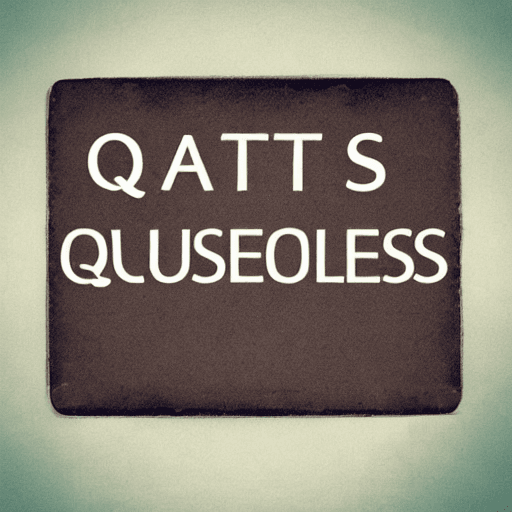
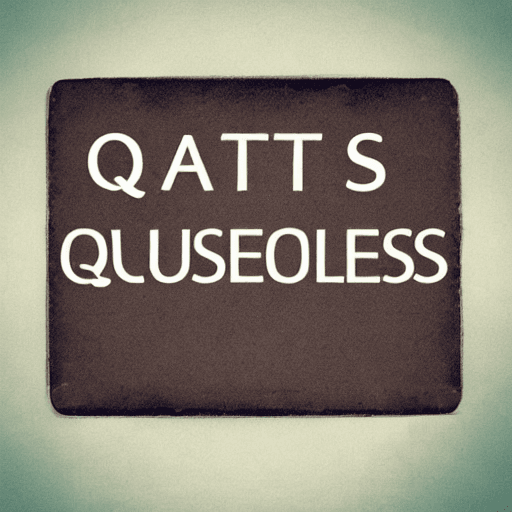
Facebook Stories have revolutionized the way brands and individuals connect with their audiences. Initially, they were primarily about sharing fleeting moments – a beautiful sunset, a quick update on your day, or a behind-the-scenes glimpse into your business. However, the platform has evolved significantly, introducing powerful interactive features that go far beyond simple visuals. A crucial element in maximizing the impact of your Facebook Stories is the strategic use of questions. This post delves deep into how to effectively incorporate questions into your Stories, exploring various methods, best practices, and real-life examples to help you boost engagement, gather valuable insights, and ultimately, build a stronger and more connected community.
Traditionally, social media content often felt like a one-way broadcast. Users passively consumed information without much opportunity for direct interaction. Facebook Stories changed that, introducing the concept of ephemeral content – content that disappears after 24 hours. This encouraged a more casual and authentic feel. However, simply posting a photo or video isn’t enough to truly capture attention. The key to success lies in fostering a dialogue. Questions are a remarkably effective tool for doing just that. They tap into the inherent human desire to share opinions, ask for advice, and participate in conversations. When you ask a question in your Stories, you’re immediately inviting your audience to respond, creating a dynamic and engaging experience.
The Question Sticker is arguably the most fundamental interactive element within Facebook Stories. Introduced relatively early on, it’s a simple yet incredibly powerful tool. It presents a text box where users can type their questions and submit them to your Story. Here’s a breakdown of how to use it effectively:
Poll Stickers offer a more structured way to gather opinions. They present two options, allowing users to quickly vote for their preference. This is fantastic for gauging sentiment and getting immediate feedback.
Quiz Stickers take engagement a step further by transforming the interaction into a mini-game. Users are presented with a question and have the opportunity to select the correct answer. This is a highly engaging format that can be used to educate, entertain, and test knowledge.
While Question Stickers, Polls, and Quizzes provide structured ways to gather information, don’t underestimate the power of simply asking an open-ended question. This encourages users to share their thoughts and opinions in their own words.
To maximize the effectiveness of your question-based Stories, consider these best practices:
Incorporating questions into your Facebook Stories is a powerful strategy for boosting engagement, gathering valuable insights, and building a strong community. By utilizing the various question-based formats – Question Stickers, Polls, Quizzes, and open-ended questions – and following best practices, you can create interactive Stories that resonate with your audience and drive meaningful conversations. Remember that the goal is to create a two-way dialogue, so be authentic, responsive, and genuinely interested in what your followers have to say.
Ultimately, Facebook Stories are about connection, and asking questions is a fantastic way to foster that connection.
Do you have any questions about how to use questions in your Facebook Stories? Let me know in the comments below!
—
This comprehensive guide provides a detailed overview of how to effectively use questions in Facebook Stories. It covers various question formats, best practices, and offers examples to illustrate each concept. It’s a valuable resource for anyone looking to enhance their engagement and community building efforts on Facebook.
—
Would you like me to elaborate on any specific aspect of this guide, such as analyzing the data you collect from your Stories, or perhaps provide more examples of questions you can ask?
Tags: Facebook Stories, engagement, questions, polls, quizzes, stickers, community building, marketing, social media strategy, Facebook marketing
[…] and reviewers. Regularly update stakeholders on the status of the review process and address any questions or concerns promptly. Consider holding regular meetings to discuss the campaign strategy and […]
[…] a Question: Questions pique curiosity and encourage engagement. Example: “Struggling to Get More […]
[…] Questions to […]
[…] Meta’s Support Resources: If you have questions or concerns, don’t hesitate to contact Meta’s advertising support […]
[…] Stages: For each touchpoint, map out the corresponding stage of the customer journey. Consider the questions your audience is asking at each stage and the information they need to make a […]
[…] Before you even start researching agencies, it’s crucial to clearly define your business objectives and marketing needs. Ask yourself these questions: […]
[…] good agency will be willing to answer your questions and address your concerns. If something feels off, it’s best to move […]
[…] Engagement: Ask questions, run polls, and invite users to share their […]
[…] handle simple inquiries (e.g., “Thank you for your message!”) but avoid using them for complex questions or […]
[…] Encourage Participation: Don’t just wait for content to appear. Start conversations, ask questions, and encourage your audience to share their […]
[…] Questions: Encourage conversation by posing questions in your captions. “What’s your favorite workout […]
[…] Answer customer questions? […]
[…] Engaging Captions: Don’t just repost – add your own commentary to the post. Ask questions, encourage discussion, and express your appreciation for the user’s […]
[…] just broadcast; engage in conversations. Ask questions, run polls, and encourage your audience to share their opinions. Use interactive stickers in […]
[…] Promptly respond to comments and direct messages. Show your audience that you’re listening and value their input. Engage in conversations and answer their questions. […]
[…] Increased Engagement: Stories naturally encourage viewers to interact – to comment, share, and ask questions. […]
[…] the most effective technique. People love to share their opinions and experiences. Frame your questions in a way that’s open-ended and encourages detailed responses. Avoid yes/no […]
[…] fully autonomous AI agents; instead, they act as a first line of defense, handling frequently asked questions and directing users to the appropriate resources. Here’s a breakdown of how they […]
[…] social media channels, chatbots can handle a vast range of tasks, from answering frequently asked questions to guiding users through complex processes. This article delves into the benefits of utilizing […]
[…] Questions: What questions are people asking about your product or […]
[…] Perhaps the most significant mistake brands make is failing to establish a clear strategy for UGC. It’s not enough to simply ask users to post about your brand. You need a defined purpose, target audience, and set of guidelines. Without this foundation, your efforts will be scattered and ineffective. Consider these questions: […]
[…] you have any questions about user-generated content? Let us know in the comments […]
[…] Search Queries: What keywords a user searches for on your site indicates their specific needs and questions. […]
[…] Elements: Utilize stickers, polls, quizzes, and questions to encourage […]