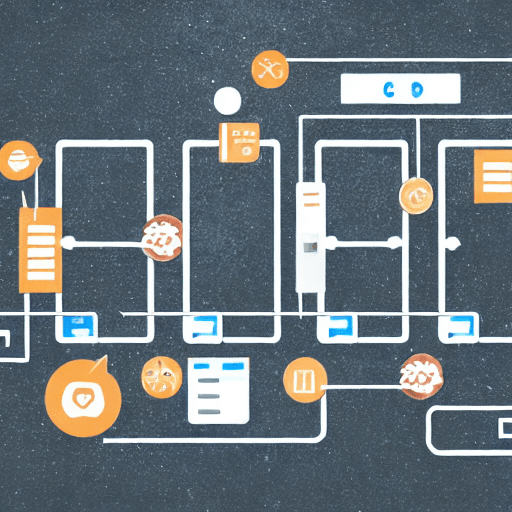
In today’s competitive digital landscape, simply running Facebook and Instagram ads isn’t enough. To truly maximize your return on investment (ROI), you need a strategy that’s both efficient and effective. One of the most powerful tools at your disposal is Dynamic Product Ads (DPAs). DPAs leverage the power of your product catalog to automatically show relevant products to people who have previously shown interest in your brand. This article will delve into how you can scale your Meta Ads campaigns using automated product targeting, focusing specifically on the benefits and implementation of Dynamic Product Ads. We’ll explore the key components, best practices, and how to avoid common pitfalls, ultimately helping you drive significant conversions.
Introduction: The Power of Personalized Advertising
Traditional advertising often relies on broad targeting – reaching a large audience with the hope that some will convert. This approach is notoriously inefficient, leading to wasted ad spend and low conversion rates. Dynamic Product Ads represent a fundamental shift. Instead of relying on demographic or interest-based targeting, DPAs focus on individual customer behavior. Imagine a shopper browsing a pair of running shoes on your website. A few days later, they see an ad for those exact same shoes on Instagram, or perhaps a similar model. This is the magic of DPA – it’s recognizing that person’s interest and serving them a relevant product. This level of personalization dramatically increases the chances of a conversion.
Understanding Dynamic Product Ads
Dynamic Product Ads (DPAs) are automated advertising campaigns that automatically show your products to people who have previously interacted with your business. These interactions can include: visiting your website, viewing product pages, adding items to their cart, or even watching your videos. Meta’s algorithm analyzes this behavior and creates a ‘lookalike’ audience – a group of people who share similar characteristics with your existing customers. This lookalike audience is then targeted with ads featuring the products they’ve shown interest in. It’s a continuous loop: someone shows interest, you show them relevant products, and that person potentially converts, feeding back into your data and refining the targeting.
How DPAs Work: A Step-by-Step Breakdown
- Product Catalog Setup: The foundation of any successful DPA campaign is a robust product catalog. This catalog contains detailed information about your products, including images, descriptions, prices, and availability. Ensure your catalog is accurate and up-to-date.
- Event Tracking: Meta needs to know when someone interacts with your products. This is achieved through event tracking. You’ll need to install the Meta Pixel on your website and configure event tracking to capture actions like ‘View Product’, ‘Add to Cart’, ‘Purchase’, and ‘Initiate Checkout’.
- DPA Campaign Creation: Within the Meta Business Suite, you’ll create a Dynamic Product Ads campaign. You’ll select the products you want to promote and define your targeting parameters.
- Automated Audience Creation: Meta automatically creates a lookalike audience based on your existing customer data.
- Ad Delivery: Meta’s algorithm continuously delivers ads featuring the products to the targeted audience.
The beauty of DPAs lies in their ability to scale. Once you’ve established a successful DPA campaign, you can significantly increase your reach and impact without dramatically increasing your manual effort. Here’s how:
- Expand Your Audience: You can gradually increase the size of your lookalike audience. Start with a smaller audience and monitor performance closely. As your campaign proves successful, you can expand the audience to reach more potential customers.
- Increase Budget: As your campaign demonstrates positive ROI, you can increase your daily or lifetime budget. However, always monitor performance and adjust your budget accordingly.
- Add More Products: Don’t limit yourself to just a few products. Expand your product selection to capture a wider range of customer interests.
- Segment Your Audience: You can segment your audience based on various criteria, such as purchase history, product views, or cart abandonment. This allows you to tailor your ads to specific customer segments.
Best Practices for DPAs
To maximize the effectiveness of your DPA campaigns, consider these best practices:
- High-Quality Product Images: Use professional, high-resolution images of your products. Visual appeal is crucial for driving clicks and conversions.
- Compelling Product Descriptions: Write clear, concise, and persuasive product descriptions that highlight the key benefits of your products.
- Dynamic Pricing: Utilize dynamic pricing to adjust product prices based on competitor pricing or demand.
- A/B Testing: Continuously test different ad creatives, product selections, and targeting parameters to identify what works best.
- Monitor Performance Regularly: Track key metrics such as impressions, clicks, conversions, and return on ad spend (ROAS).
- Optimize for Mobile: Ensure your ads and landing pages are optimized for mobile devices, as a significant portion of your traffic will likely come from mobile users.
Avoiding Common Pitfalls
Despite their potential, DPAs can be tricky. Here are some common pitfalls to avoid:
- Poor Product Catalog Data: Inaccurate or incomplete product data will lead to poor ad performance. Regularly audit and update your catalog.
- Insufficient Event Tracking: If you’re not tracking the right events, Meta won’t be able to build accurate lookalike audiences.
- Over-Reliance on Automation: While automation is key, don’t completely abandon manual oversight. Regularly monitor your campaign performance and make adjustments as needed.
- Ignoring Cart Abandonment: Set up retargeting campaigns specifically targeting users who have abandoned their carts.
Conclusion
Dynamic Product Ads represent a powerful tool for scaling your Meta Ads campaigns and driving significant conversions. By leveraging your product catalog and automating the targeting process, you can reach potential customers with highly relevant products at the right time. However, success with DPAs requires careful planning, diligent monitoring, and a commitment to continuous optimization. Don’t treat DPAs as a ‘set it and forget it’ strategy. Regularly analyze your data, test new approaches, and adapt your campaigns to changing customer behavior. With the right approach, Dynamic Product Ads can become a cornerstone of your digital marketing strategy, delivering a substantial return on your investment.
Key Takeaways
- Focus on Product Catalog Quality: A clean, accurate product catalog is the foundation of a successful DPA campaign.
- Track Key Events: Ensure you’re tracking the events that matter most to your business (e.g., ‘View Product’, ‘Add to Cart’, ‘Purchase’).
- Test and Optimize: Continuously A/B test different ad creatives and targeting parameters.
- Monitor Performance Regularly: Track key metrics and make data-driven decisions.
By implementing these strategies, you can unlock the full potential of Dynamic Product Ads and drive significant growth for your business.
Tags: Meta Ads, Dynamic Product Ads, Automated Product Targeting, Facebook Ads, Instagram Ads, Conversion Optimization, Scale Ads, Meta Business Suite, Product Catalog, Shopping Ads

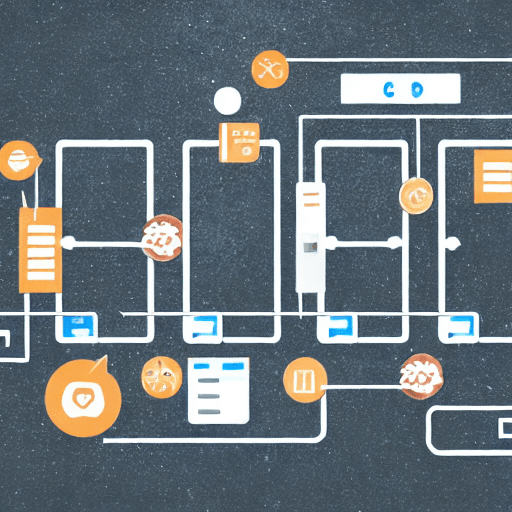
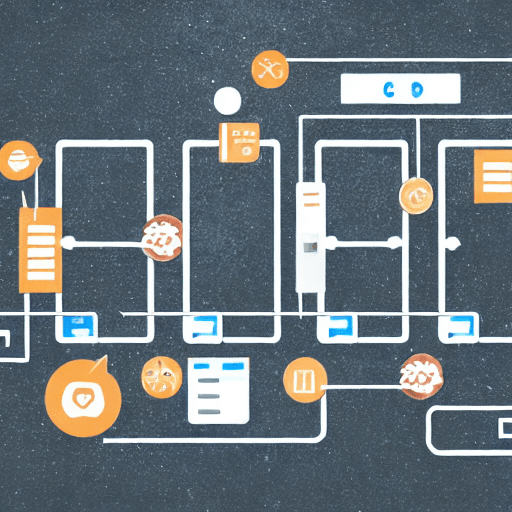
[…] to streamline your campaign management and significantly reduce the need for manual intervention. Automated ad rules are pre-defined instructions that tell Meta Ad Manager how to react to specific events or conditions within your campaigns. These rules can be […]
[…] and crucially, detailed product descriptions. Meta then uses this data to automatically generate ads that target users who have previously viewed or purchased products from your website. The beauty of […]
[…] and third-party tools to streamline various aspects of your campaign management. This includes automating tasks like audience targeting, bid adjustments, creative rotation, and reporting. The goal is to shift from reactive management […]