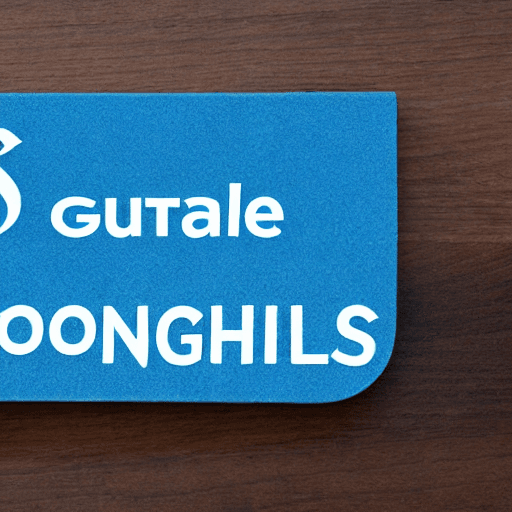
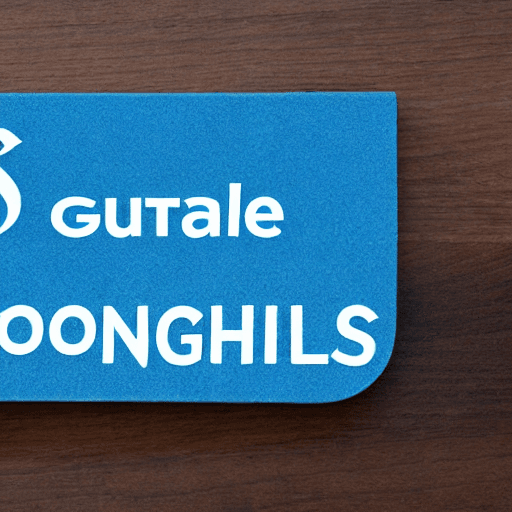
Google Ads remains a powerful tool for businesses of all sizes. However, simply running an ad campaign isn’t enough. To truly succeed, you need to strategically optimize your campaigns for maximum conversions – that is, getting the most value from your ad spend. This guide will delve into the key strategies and tactics you can employ in 2023 to transform your Google Ads campaigns from wasteful spending into a consistent stream of qualified leads and sales. We’ll cover everything from initial keyword research to advanced bidding strategies, providing you with the knowledge and tools to achieve a significant return on investment.
The digital landscape is constantly evolving, and Google Ads is no exception. What worked last year might not be as effective today. Algorithms change, user behavior shifts, and competition intensifies. Therefore, a proactive and adaptable approach to Google Ads management is crucial. This isn’t about simply setting up an account and hoping for the best. It’s about continuous monitoring, analysis, and refinement. This guide focuses on a data-driven approach, emphasizing the importance of understanding your target audience, tracking your results, and making informed decisions based on the insights you gather.
Keyword research is arguably the most critical step in any Google Ads campaign. Without it, you’re essentially shooting in the dark. It’s the process of identifying the terms your potential customers are using when searching for products or services like yours. Let’s break down the process:
For example, a local bakery might start with “cakes” and “pastries.” However, a deeper dive might reveal that customers are also searching for “birthday cakes near me,” “custom cake designs,” or “gluten-free cupcakes.” Targeting these specific phrases will dramatically improve the relevance of your ads and increase the likelihood of conversions.
Your ad copy is the first impression you make on potential customers. It needs to be compelling, relevant, and clearly communicate the value you offer. Here’s how to write effective Google Ads ad copy:
Let’s say you’re selling online courses. A weak ad might be “Learn Programming.” A stronger ad could be “Master Python Programming – Beginner to Advanced – Enroll Today!”
Your landing page is where the magic happens. It’s the page users are directed to after clicking on your ad. If your landing page doesn’t align with the promise of your ad, you’ll lose conversions. Here’s how to optimize your landing pages:
For example, if your ad promotes a free ebook, your landing page should immediately offer the ebook download in exchange for an email address. Don’t send users to a generic homepage – that’s a conversion killer.
Google Ads offers various bidding strategies to help you control your costs and maximize your ROI. Here are some key strategies:
Choosing the right bidding strategy depends on your goals and data. Start with manual CPC to understand your costs and then transition to automated strategies as you gather more data.
You can’t optimize what you don’t measure. Proper tracking and analytics are essential for understanding your campaign performance and making data-driven decisions. Here’s what to track:
Use Google Analytics to track user behavior on your website after they click on your ad. This will give you valuable insights into how your campaign is performing and where you can make improvements.
Google Ads is a dynamic platform. There’s no “set it and forget it” approach. Continuous optimization is key to success. Regularly monitor your campaign performance, test different ad variations and landing page elements, and adjust your bidding strategies based on your data. By following these tips, you can significantly improve your Google Ads ROI and achieve your marketing goals.
Remember to stay updated on Google Ads best practices and algorithm changes to maintain a competitive edge.
Tags: Google Ads, Google Ads Optimization, Conversion Rate Optimization, CRO, Keyword Research, Ad Copy, Landing Page Optimization, Bidding Strategies, ROI, Google Ad Management
[…] Google Analytics: Track website traffic and conversions from social media. […]
[…] Ads, Mobile Advertising, Case Study, Conversion Rate Optimization, ROI, Campaign Optimization, Google Ad Management, Mobile Traffic, Conversion […]
[…] core of the strategy revolved around implementing a comprehensive suite of Google Ad Extensions. These extensions provide additional information directly within the ad, making it more […]
[…] Scenario: Imagine a client runs a lead generation campaign. A user might first click on a Google Ad, then view a landing page, and finally fill out a form. Using tag sequencing, GTM can be configured […]
[…] start with the fundamental concept. When a user clicks on your Google Ad, they’re presented with a specific message designed to pique their interest. The landing page is […]
[…] was largely inactive. Recognizing the potential of digital marketing, they decided to explore the Google Ad Grants program as a viable […]