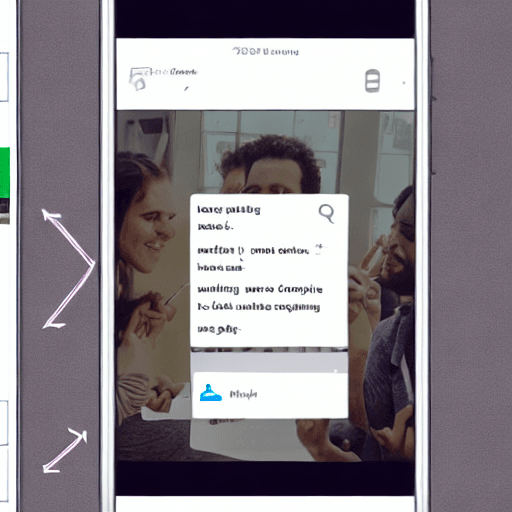
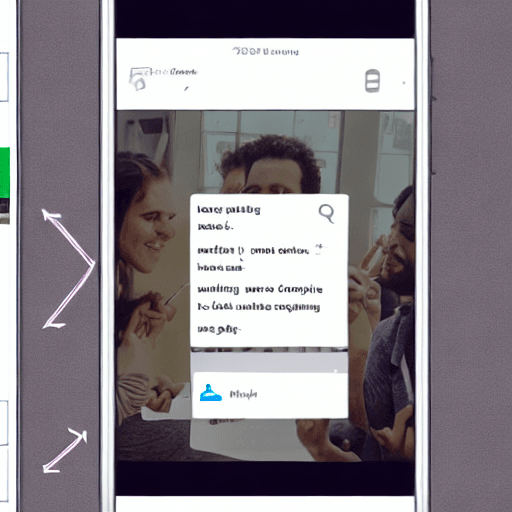
In today’s competitive digital landscape, capturing the attention of potential customers and driving them to convert is a constant challenge for businesses. Traditional advertising methods often struggle to deliver personalized experiences, leading to wasted ad spend and missed opportunities. Meta’s Dynamic Product Ads (DPA) offer a powerful solution, allowing you to showcase the exact products your customers are interested in, at the moment they’re searching for them. But DPA’s capabilities extend far beyond simple product catalog integration. This article delves deep into how you can unlock even greater potential by strategically utilizing Meta’s Product Recommendations API, dramatically increasing your conversion rates and maximizing the effectiveness of your advertising campaigns.
Dynamic Product Ads are essentially automated shopping ads that automatically display products from your catalog to people who have shown interest in similar products. They’re triggered by user behavior – whether that’s browsing your website, viewing product pages, adding items to their cart, or even searching for related products. However, the core of DPA’s effectiveness lies in its ability to predict which products a user is most likely to purchase next. This is where the Product Recommendations API comes into play. It’s the engine behind Meta’s predictive capabilities, allowing DPA to go beyond simply showing what a user has already viewed and suggest items they’re highly likely to buy. Think of it as a sophisticated recommendation system, built directly into your Meta advertising campaigns.
Before we dive into the API, let’s solidify our understanding of DPA itself. DPA relies on a few key components:
DPA campaigns automatically generate ads based on these elements, constantly adapting to user behavior. The more data Meta collects, the better DPA becomes at predicting and serving relevant products.
The Product Recommendations API is a powerful tool that allows you to feed Meta additional data – beyond your standard product catalog – to refine its recommendations. It’s essentially a way to tell Meta, “Here’s more information about this customer’s preferences, and you should use it to show them even more relevant products.” This data can include things like:
By providing this extra data, you’re essentially giving Meta a much richer understanding of each customer’s individual preferences, leading to significantly more targeted and effective recommendations.
Integrating the Product Recommendations API into your DPA campaigns involves a few key steps:
Many e-commerce platforms offer native integrations with the Meta Business Platform, simplifying this process. However, for more complex setups, you may need to work with a developer or integration specialist.
Let’s look at some practical examples of how the Product Recommendations API can be used to boost conversions:
In each of these examples, the API is enabling DPA to move beyond simply showing what a customer has already viewed and instead, proactively suggesting products that they’re highly likely to buy.
To maximize the effectiveness of your API integration, consider the following best practices:
By following these best practices, you can ensure that your API integration is delivering maximum value.
The Product Recommendations API is a powerful tool that can significantly enhance the effectiveness of your DPA campaigns. By providing Meta with additional data about your customers’ preferences, you can enable DPA to make more targeted and relevant recommendations, ultimately driving higher conversion rates and sales. However, successful implementation requires careful planning, diligent data collection, and ongoing optimization.
Do you want me to elaborate on any specific aspect of this topic, such as the technical aspects of API integration, or perhaps delve deeper into a particular industry example?
Tags: Meta Ads, Dynamic Product Ads, Product Recommendations API, Conversion Rate Optimization, DPA, Meta Ads Manager, Product Catalog, Shopping Ads, Meta Business Suite
[…] Pricing: Utilize dynamic pricing to adjust product prices based on competitor pricing or […]