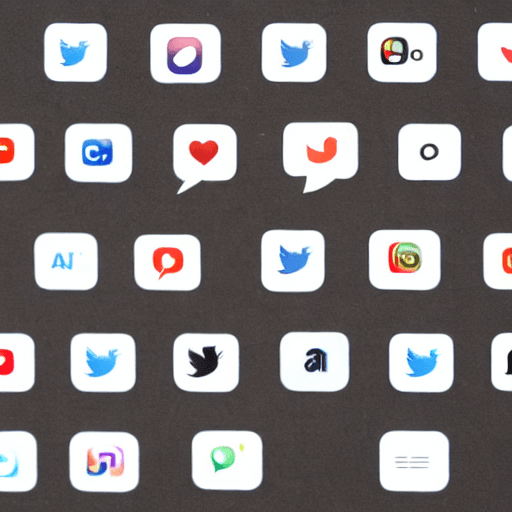
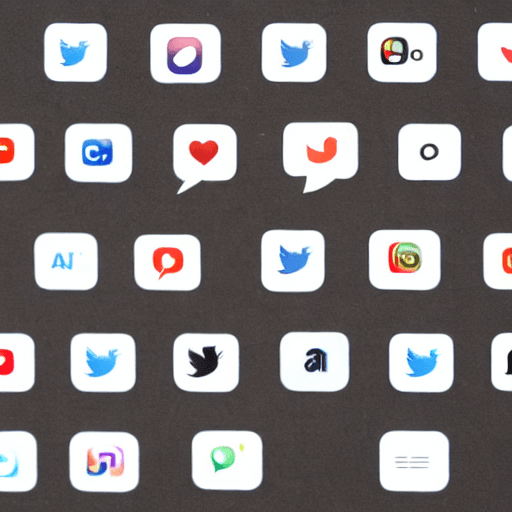
In today’s digital landscape, a strong social media presence is no longer optional – it’s essential. However, simply posting sporadically isn’t enough. To truly connect with your audience, build brand loyalty, and drive results, you need a strategic and consistent social media content calendar. But creating and managing a content calendar can feel overwhelming. That’s where tools like Later come in. This comprehensive guide will walk you through the process of streamlining your social media content calendar using Later, providing a practical, step-by-step approach to creating a cohesive social media strategy.
Think of your social media content calendar as the backbone of your entire social media strategy. Without it, you risk posting haphazardly, missing key opportunities, and ultimately, failing to achieve your goals. A well-structured content calendar ensures you’re consistently delivering valuable content to your audience, reinforcing your brand message, and driving engagement. It’s not just about scheduling posts; it’s about thoughtful planning and strategic execution. Let’s explore why a strategic approach is so vital.
Here’s what a strategic content calendar helps you achieve:
Later is a social media scheduling and analytics tool specifically designed to simplify the process of managing your social media content. It’s particularly strong for visual platforms like Instagram and Pinterest, but it also supports Facebook, Twitter, and LinkedIn. What sets Later apart is its visual planning interface, allowing you to see your content calendar at a glance and easily drag and drop posts to different days and times.
Key features of Later include:
Before you even think about scheduling content, you need to clearly define your social media goals. What do you want to achieve with your social media presence? These goals should be SMART – Specific, Measurable, Achievable, Relevant, and Time-bound.
Examples of Social Media Goals:
Once you’ve defined your goals, you can start planning your content strategy to align with those objectives. For example, if your goal is to drive website traffic, you’ll need to create content that encourages users to visit your website.
Now that you know your goals, it’s time to brainstorm content ideas that will help you achieve them. Don’t just think about what you *should* post; think about what your audience *wants* to see. Here are some content categories to consider:
Tools for Brainstorming:
Now it’s time to bring your content ideas to life in Later. Later’s visual content calendar makes this process incredibly easy. Here’s how to get started:
Tips for Using Later’s Content Calendar:
Once you’ve been scheduling content for a few weeks, it’s time to analyze your results. Later provides detailed analytics that can help you understand what’s working and what’s not.
Key Metrics to Track:
Based on your analytics, you can adjust your content strategy to improve your results. For example, if you’re not getting enough engagement, you might need to experiment with different content types or posting times.
Remember: Social media is constantly evolving, so it’s important to stay up-to-date on the latest trends and best practices.
This detailed guide provides a comprehensive overview of how to use Later to plan and schedule your social media content. By following these steps, you can create a consistent and effective social media strategy that helps you achieve your goals.
Would you like me to elaborate on any specific aspect of this guide, such as using Later’s Linkin.bio feature or analyzing your social media analytics?
Tags: social media content calendar, Later, social media strategy, content planning, social media management, brand consistency, engagement, social media scheduling, content creation
0 Comments