LinkedIn continues to be the premier platform for B2B marketing and sales. However, navigating its advertising ecosystem can feel overwhelming. This comprehensive guide, brought to you by Meta Ad Agency, breaks down the complexities of LinkedIn Ads and specifically explores how to leverage LinkedIn Sales Navigator integration for unparalleled targeting and sales growth. We’ll cover everything from campaign setup and audience selection to optimization strategies and measuring your success. Forget the generic advice – this is about driving real results.
Introduction: The Power of Targeted B2B Marketing on LinkedIn
In today’s business landscape, reaching the right decision-makers is paramount. Traditional marketing methods often scatter your message, reaching audiences that aren’t genuinely interested. LinkedIn Ads offer a fundamentally different approach: highly targeted advertising directly to professionals based on their job titles, industry, skills, and company size. This precision targeting significantly increases the likelihood of engagement and conversions, making it a crucial tool for B2B sales and marketing teams.
Meta Ad Agency understands that LinkedIn isn’t just a social network; it’s a powerhouse for lead generation. We’ve helped countless businesses unlock the potential of LinkedIn Ads, and we’re sharing our expertise with you. This guide isn’t just about understanding the mechanics of LinkedIn advertising; it’s about applying that knowledge to develop a strategic campaign that aligns with your business goals.
LinkedIn Ads Basics: Campaign Types and Objectives
Before diving into Sales Navigator integration, let’s cover the core LinkedIn Ad campaign types:
- Sponsored Content: These ads appear in the LinkedIn News Feed, promoting your content – articles, videos, infographics – directly to targeted audiences. Great for brand awareness and thought leadership.
- Text Ads: Simple, effective ads that appear at the top of the LinkedIn News Feed, driving traffic to your website or landing pages.
- Dynamic Ads: These automated ads automatically show users products they’ve viewed on your website.
- Lead Gen Forms: Allows users to submit their contact information directly within LinkedIn, streamlining the lead capture process.
- Collection Ads: Allows users to browse and purchase products directly within LinkedIn.
Choosing the right campaign objective is crucial. LinkedIn offers objectives such as Lead Generation, Website Traffic, Brand Awareness, and Engagement. Aligning your objective with your overarching business goals will significantly impact your campaign performance.
Detailed Targeting Options Within Sales Navigator
Let’s delve deeper into the specific targeting options available through Sales Navigator integration:
- Job Title: Targeting professionals by their specific job title is the most fundamental targeting option.
- Industry: Focus your ads on professionals within specific industries.
- Company Size: Target companies based on the number of employees.
- Company Revenue: Further refine your targeting based on a company’s annual revenue.
- Skills: Target users who possess specific skills relevant to your product or service.
- Groups: Target users who are members of LinkedIn Groups related to your industry or niche.
- Lead Builder Audiences: Combining multiple criteria to create highly targeted audiences (e.g., IT Managers in the Financial Services industry with specific technical skills).
Pro Tip: Don’t just rely on job titles. Dig deeper into the Skills section to uncover professionals who possess the specific expertise your product or service addresses.
Optimizing Your LinkedIn Ads Campaigns
Simply setting up a campaign isn’t enough. Continuous optimization is crucial to maximizing your ROI. Here’s how to optimize your LinkedIn Ads campaigns:
- A/B Testing: Experiment with different ad creatives, headlines, and calls to action.
- Monitor Key Metrics: Track impressions, clicks, click-through rate (CTR), conversion rate, and cost per lead.
- Bid Management: Adjust your bids to optimize for impressions, clicks, or conversions.
- Audience Refinement: Continuously analyze your campaign data and refine your targeting based on performance.
- Conversion Tracking: Implement conversion tracking to accurately measure your lead generation efforts.
- Daily Budget Optimization: Allow LinkedIn to automatically adjust your budget based on campaign performance.
Use LinkedIn Campaign Manager’s Reporting Tools: Leverage LinkedIn’s robust reporting tools to gain insights into your campaign performance.
Integrating LinkedIn Ads with Your Sales Process
The true power of LinkedIn Ads lies in its ability to seamlessly integrate with your sales process. Here’s how:
- Lead Routing: Automatically route leads generated through LinkedIn Ads to the appropriate sales representative.
- Lead Scoring: Use Sales Navigator data to score leads based on their engagement with LinkedIn content.
- Sales Enablement: Provide your sales team with access to Sales Navigator data to help them personalize their outreach.
- Account-Based Marketing (ABM): Use LinkedIn Ads to target key decision-makers within specific accounts.
Conclusion
By leveraging the power of LinkedIn Sales Navigator integration, you can transform your LinkedIn Ads campaigns from a broad, untargeted investment into a highly effective lead generation engine. Remember to continuously monitor your campaign performance, refine your targeting, and integrate your LinkedIn Ads efforts with your overall sales strategy. With the right approach, you can achieve significant ROI and accelerate your business growth.
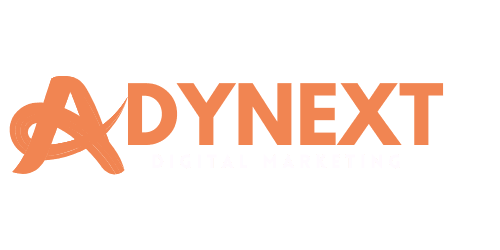


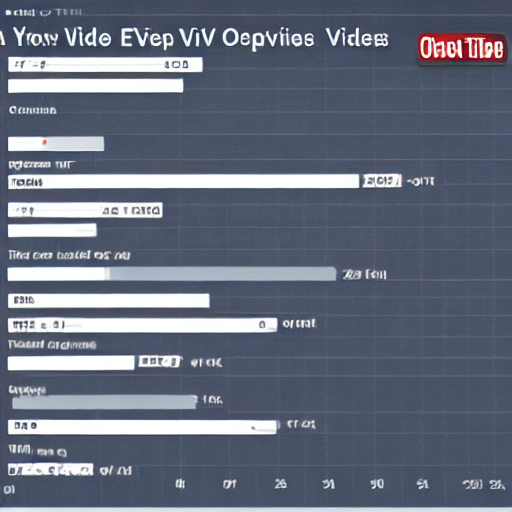




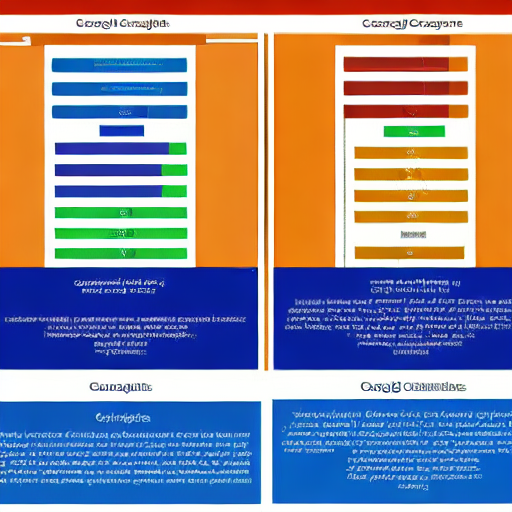




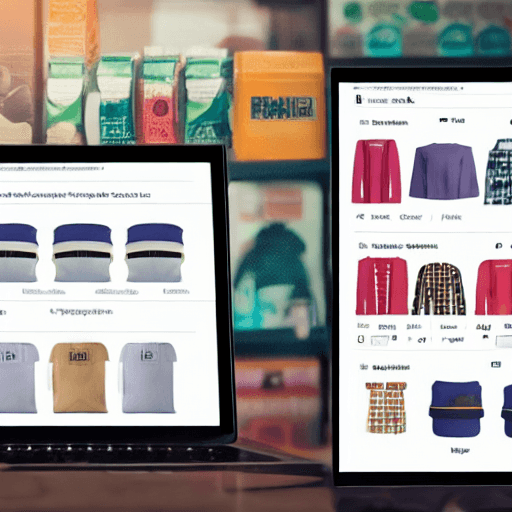



















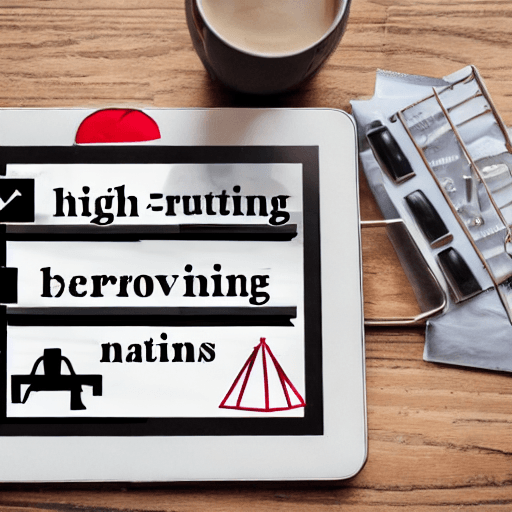

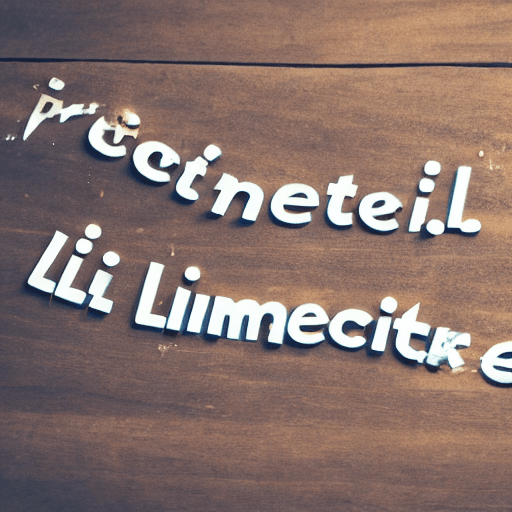




0 Comments