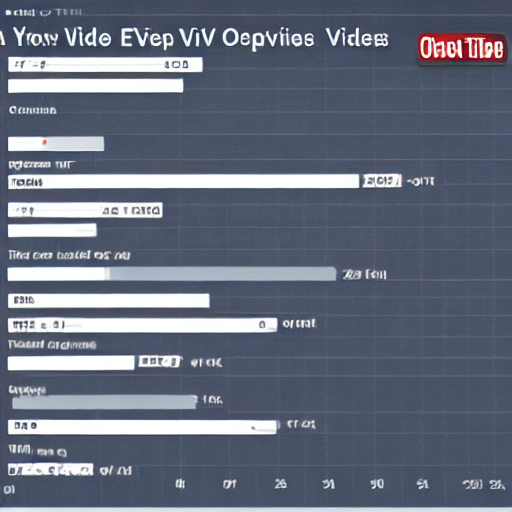
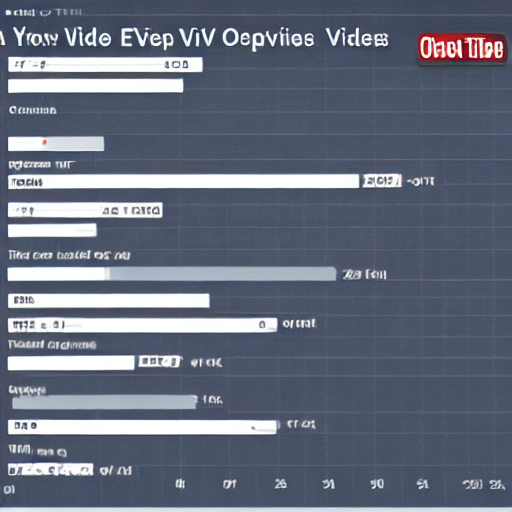
As Google Ad Management Agencies, consistently delivering high-performing YouTube campaigns is crucial. While clicks and conversions are important, understanding and strategically utilizing the ‘Video View’ campaign objective offers a distinct advantage – particularly for brands focusing on awareness and brand building. This comprehensive guide delves deep into YouTube’s ‘Video View’ objective, providing actionable strategies, optimization techniques, and real-world examples to maximize your campaign’s effectiveness.
The ‘Video View’ campaign objective within Google Ads is designed to get viewers to watch your video content. It’s fundamentally different from the ‘Clicks’ objective, which prioritizes generating impressions and clicks. The ‘Video View’ objective is ideal when your primary goal is to increase brand awareness, introduce a new product, or drive initial engagement with your video content. It’s frequently used by brands in industries like automotive, beauty, fashion, and entertainment, where visual storytelling is paramount.
Unlike a ‘Clicks’ campaign, you don’t need to actively optimize for click-through rates. Instead, you’re directly targeting viewers with the intention of them watching your video. The system then focuses on serving your ads to people who are most likely to engage with your content. This approach can lead to a lower cost-per-view (CPV) and a higher overall reach.
For example, a luxury car manufacturer might use a ‘Video View’ campaign to showcase their new vehicle to a broad audience, focusing on visually stunning footage and highlighting key features. A beauty brand could utilize it to introduce a new makeup collection through a tutorial video, targeting viewers interested in beauty and skincare.
It’s crucial to understand how the ‘Video View’ objective stacks up against other Google Ads campaign objectives. Here’s a breakdown:
Choosing the right objective depends entirely on your overall marketing goals. If your primary focus is on generating sales, a ‘Conversions’ objective will likely be more effective. However, a ‘Video View’ campaign can often be a valuable addition to a broader strategy, particularly for building brand recognition.
Creating a successful ‘Video View’ campaign involves several key steps:
Remarketing is a critical component of any successful ‘Video View’ campaign. By targeting users who have already shown an interest in your brand, you can significantly increase your chances of getting them to watch your video. Here’s how it works:
For example, if you have a video demonstrating the features of a complex product, you could retarget users who watched the introductory section with a follow-up video focusing on the key benefits.
Launching a ‘Video View’ campaign isn’t a ‘set it and forget it’ process. Continuous optimization is crucial to maximize your results. Here are some key strategies:
By continuously analyzing your campaign performance and making data-driven adjustments, you can significantly improve your ROI.
Successfully measuring the success of a video-view campaign requires more than just tracking views. Here’s a breakdown of key metrics to monitor:
By tracking these metrics, you can assess the effectiveness of your campaign and identify areas for improvement.
This comprehensive guide provides a strong foundation for creating and optimizing a successful ‘Video View’ campaign in Google Ads. Remember to adapt these strategies to your specific business goals and target audience.
Tags: YouTube Ads, Google Ads, Video View Campaigns, YouTube Ad Management, Campaign Optimization, View Objective, Remarketing, Audience Targeting, Conversion Tracking, Google Ad Manager
0 Comments