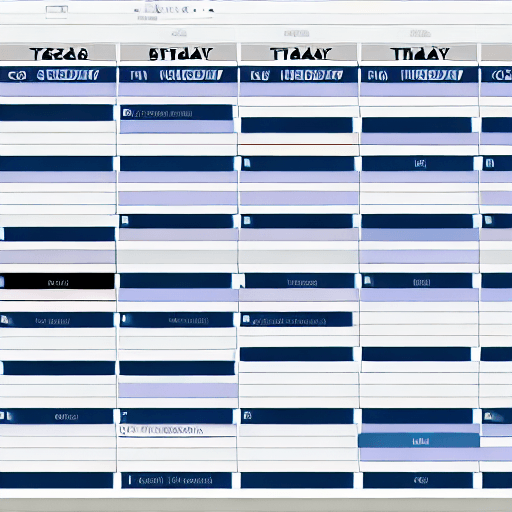
In today’s digital landscape, a consistent and well-planned social media presence is no longer a luxury; it’s a necessity. However, simply posting sporadically isn’t enough. To truly engage your audience, build brand awareness, and drive results, you need a strategic approach. And at the heart of that strategy lies a robust social media content calendar. This guide will walk you through the process of creating a powerful content calendar using a spreadsheet – a method that’s both flexible and incredibly effective.
Why Use a Content Calendar?
Let’s address the core question: why bother with a content calendar at all? The benefits are numerous and significant:
- Improved Consistency: A calendar forces you to plan your content in advance, ensuring a regular flow of posts, which keeps your audience engaged.
- Strategic Alignment: It allows you to align your content with your overall marketing goals – whether that’s driving website traffic, generating leads, or increasing sales.
- Reduced Stress: Say goodbye to last-minute panic! Knowing exactly what you’re posting eliminates the pressure of constantly scrambling for ideas.
- Enhanced Collaboration: If you work with a team, a shared calendar facilitates seamless collaboration and ensures everyone is on the same page.
- Data-Driven Decisions: Tracking your content performance within the calendar allows you to identify what’s working and what’s not, enabling you to refine your strategy.
While you *could* use a dedicated content calendar tool (many excellent options exist), a simple spreadsheet like Google Sheets or Microsoft Excel is often the most accessible and cost-effective starting point. Here’s what to look for:
- Ease of Use: Choose a tool you’re comfortable with.
- Customization: Look for a tool that allows you to add columns and customize the layout to fit your specific needs.
- Collaboration Features: If you’re working with a team, ensure the tool supports real-time collaboration.
- Cost: Many free spreadsheet options are perfectly adequate for small businesses and individuals.
Setting Up Your Spreadsheet
Now, let’s build your calendar. Here’s a breakdown of the essential columns you’ll need:
- Date: The date the content will be published.
- Time: The specific time of day the content will be posted (crucial for platforms like Twitter and Instagram).
- Platform: Which social media platform the content is for (e.g., Facebook, Instagram, Twitter, LinkedIn, Pinterest).
- Content Type: The format of the content (e.g., image, video, text post, link, story).
- Content Topic: The subject matter of the content.
- Caption/Text: The text accompanying the content.
- Visual Asset: A reference to the image or video file.
- Link (if applicable): A link to a relevant website or blog post.
- Call to Action (CTA): What you want the audience to do (e.g., “Visit our website,” “Sign up for our newsletter”).
- Status: The current stage of the content (e.g., “Idea,” “Drafting,” “Approved,” “Scheduled,” “Published”).
- Performance Metrics: (Add this column later) – Track likes, shares, comments, clicks, etc.
Example Spreadsheet Layout:
| Date |
Time |
Platform |
Content Type |
Content Topic |
Caption/Text |
Visual Asset |
Link |
CTA |
Status |
| 2024-03-08 |
10:00 AM |
Instagram |
Image |
Healthy Breakfast Ideas |
Fuel your mornings with these delicious and nutritious breakfast options! #healthybreakfast #breakfastideas |
breakfast_image.jpg |
https://example.com/breakfast-recipes |
Visit our blog for more recipes! |
Drafting |
| 2024-03-09 |
2:00 PM |
Twitter |
Text Post |
Marketing Tips |
Boost your marketing efforts with these simple tips. #marketingtips #socialmediamarketing |
N/A |
Learn more: https://example.com/marketing-blog |
Retweet if you found this helpful! |
Approved |
Populating Your Calendar
Now for the exciting part – filling your calendar. Here’s a step-by-step approach:
- Brainstorm Content Ideas: Start with a broad list of topics relevant to your brand and audience.
- Keyword Research: Use tools like Google Keyword Planner to identify popular search terms related to your industry.
- Content Pillars: Organize your content around 3-5 core themes or “content pillars” that align with your brand’s mission.
- Content Mix: Vary your content types to keep things interesting – use images, videos, infographics, blog posts, quizzes, polls, etc.
- Schedule Content in Advance: Aim to schedule at least a month’s worth of content to give yourself flexibility.
- Consider Seasonal Trends: Plan content around holidays, events, and seasonal trends.
Scheduling Your Content
Once your calendar is populated, you need to schedule your content for automatic posting. Most social media platforms offer scheduling tools:
- Facebook: Use Facebook Business Suite.
- Instagram: Use Meta Business Suite.
- Twitter: Use Twitter’s built-in scheduler.
- LinkedIn: Use LinkedIn’s publishing platform.
- Pinterest: Use Pinterest’s scheduler.
Alternatively, you can use third-party social media management tools like Buffer, Hootsuite, or Sprout Social, which offer more advanced scheduling features and analytics.
Reviewing and Adjusting
Your content calendar isn’t set in stone. Regularly review your performance and make adjustments as needed:
- Track Key Metrics: Monitor likes, shares, comments, clicks, and reach.
- Analyze What’s Working: Identify the content types and topics that resonate most with your audience.
- Adapt to Trends: Stay up-to-date on the latest social media trends and algorithm changes.
- Don’t Be Afraid to Experiment: Try new content formats and posting times.
By consistently reviewing and adjusting your content calendar, you can ensure that you’re delivering the most valuable content to your audience.
This comprehensive guide provides a solid foundation for creating and managing your social media content calendar. Remember to tailor it to your specific brand and audience for optimal results.
Resources:
Do you want me to elaborate on a specific aspect of this guide, such as content pillar development, scheduling tools, or performance metrics?
Tags: social media content calendar, social media planning, content calendar spreadsheet, social media strategy, content scheduling, social media marketing, content planning

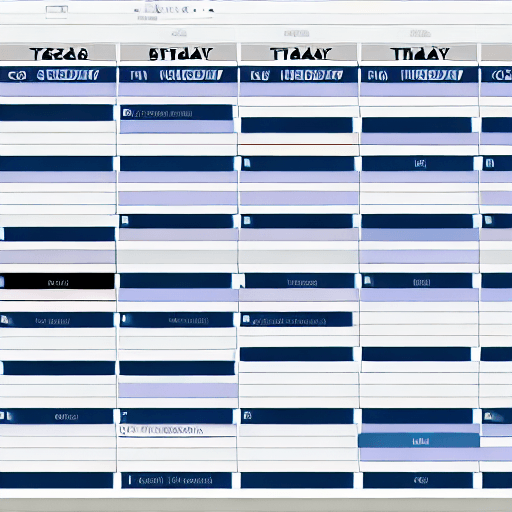
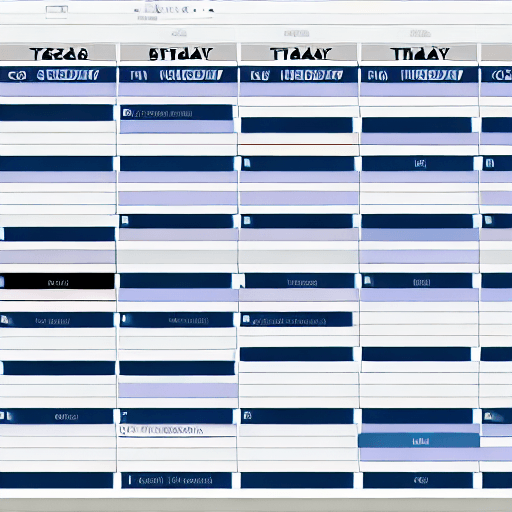
0 Comments