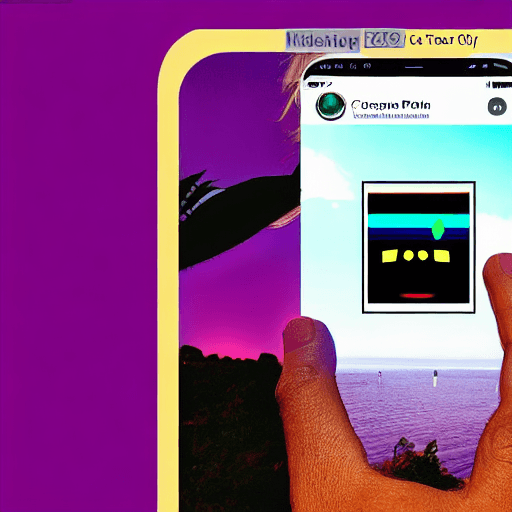
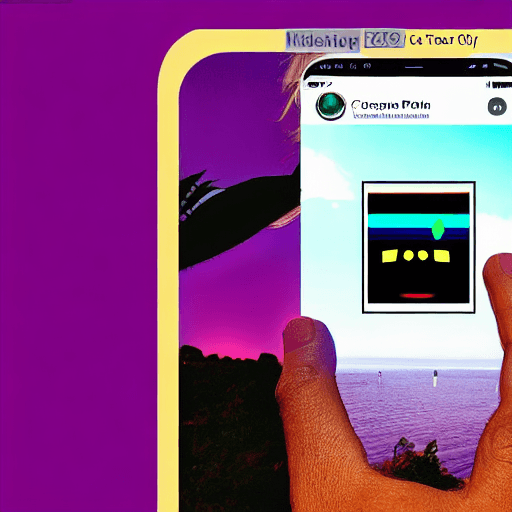
Snapchat has revolutionized social media with its focus on ephemeral content and interactive filters. Among its many features, Snapchat lenses – augmented reality filters that overlay digital effects onto the user’s camera view – have become incredibly popular. Creating a successful Snapchat lens isn’t just about slapping on a goofy filter; it’s about understanding the platform, crafting a compelling concept, and executing it flawlessly. This comprehensive guide will walk you through every step of the process, from initial brainstorming to launching your lens and beyond. We’ll delve into the tools, techniques, and strategies needed to create lenses that resonate with your audience and potentially go viral.
Before diving into the creation process, it’s crucial to understand what makes a Snapchat lens effective. Lenses are categorized into two main types: World Lenses and Face Lenses. World Lenses transform the user’s surroundings, while Face Lenses apply effects to the user’s face. Both types rely on augmented reality (AR) technology, which blends the digital and physical worlds. The key to a successful lens is interactivity – users need to be actively engaged with the filter to fully appreciate and share it.
Let’s break down the differences further:
Many successful lenses combine elements of both World and Face Lenses, offering a truly immersive and engaging experience. For example, a lens that adds a virtual superhero costume to a user’s face while also transforming their surroundings into a comic book world.
Snapchat Lens Studio is a free, powerful desktop application that’s the primary tool for creating Snapchat lenses. It’s available for Windows and macOS. The interface is relatively intuitive, but it takes time to master. The software allows you to import 2D images, 3D models, and videos, and then combine them with AR tracking to create interactive effects. It’s important to note that Lens Studio is constantly being updated with new features and improvements, so staying informed about the latest version is crucial.
Key features of Lens Studio include:
The foundation of any successful lens is a strong concept. Don’t just create a random filter; think about what will resonate with your target audience. Consider these questions:
Here are some examples of successful lens concepts:
Before you start building, create a storyboard or sketch out your lens concept. This will help you visualize the final product and ensure that you’re on the right track.
Now let’s walk through the process of building your lens within Lens Studio:
Don’t be afraid to experiment and iterate. Lens Studio allows you to easily make changes and adjustments to your lens.
Once you’ve built your lens, it’s crucial to optimize it for performance and test it thoroughly. Poorly optimized lenses can be slow, glitchy, or simply not work on certain devices. Here’s what to consider:
Regularly test your lens on different devices to ensure that it works correctly. Pay attention to any performance issues and address them promptly.
Once you’re satisfied with your lens, you can publish it to Snapchat. Here’s the process:
The review process can take a few days, so be patient. Once your lens is approved, it will be available for users to discover and use.
Simply publishing your lens isn’t enough. You need to actively promote it to get users to discover and use it. Here are some strategies:
Remember, the more people who use your lens, the more successful it will be.
This guide provides a comprehensive overview of how to create and publish your own lens to Snapchat. With a little creativity and effort, you can create a lens that will be enjoyed by users around the world.
Good luck!
Tags: Snapchat lens, lens creation, Snapchat filters, augmented reality, AR, lens studio, Snapchat creative, AR lens, Snapchat marketing, augmented reality marketing
0 Comments