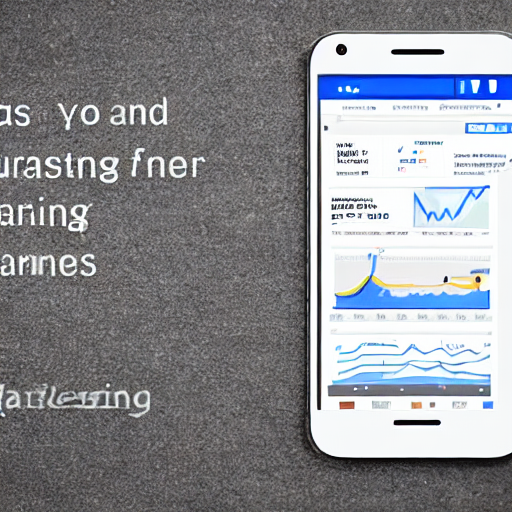
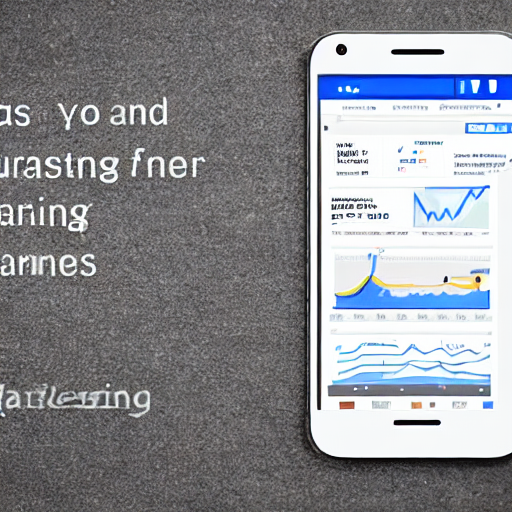
Google Ads remains one of the most powerful advertising platforms available. However, simply launching a campaign and hoping for the best isn’t a sustainable strategy. To truly unlock its potential, you need a rigorous approach to measuring and analyzing your campaign performance. This comprehensive guide will walk you through the essential steps, providing you with the knowledge and tools you need to optimize your Google Ads campaigns for maximum results in 2023.
In today’s competitive digital landscape, understanding your audience and driving qualified traffic to your website is more critical than ever. Google Ads offers unparalleled targeting capabilities, allowing you to reach potential customers precisely when and where they’re most receptive. But measuring performance isn’t just about vanity metrics like clicks. It’s about understanding *why* those clicks are happening, and more importantly, whether they’re translating into valuable outcomes – leads, sales, or other desired actions.
This article will delve into the key metrics you should be tracking, the reporting tools available, and practical strategies for analyzing your data. We’ll also discuss how to adapt your approach based on evolving Google Ads features and best practices for 2023. A data-driven approach is the cornerstone of successful Google Ads management.
Before you can analyze your campaign’s performance, you need to identify the right KPIs. These are the specific metrics that directly reflect your campaign goals. Here’s a breakdown of the most important KPIs, categorized for clarity:
It’s crucial to remember that not all KPIs are created equal. Focus on the ones that align directly with your business objectives. For example, a startup might prioritize conversion rate, while a mature e-commerce business might focus on ROAS.
Google Ads provides a robust suite of reporting tools to help you track and analyze your campaign performance. Let’s explore the key tools:
Leverage these tools regularly – ideally daily or weekly – to identify trends and potential issues early on.
Simply generating reports isn’t enough. You need to *understand* what the data is telling you. Here’s a framework for analyzing your Google Ads data:
For example, if you notice a high CPC on a particular keyword, it might indicate low Quality Score. You should then focus on improving the relevance of your ad copy and landing page to boost your Quality Score and lower your CPC.
Google Ads is constantly evolving. Staying ahead of the curve is essential for maximizing your campaign’s performance. Here are some key optimization strategies for 2023:
Don’t be afraid to test different strategies and experiment with new features. A/B testing is crucial for finding what works best for your business.
Effective Google Ads management requires a combination of data analysis, strategic optimization, and continuous experimentation. By leveraging Google’s reporting tools and implementing the strategies outlined above, you can significantly improve your campaign’s performance and achieve your marketing goals. Remember, data is your friend – use it to guide your decisions and continually refine your approach.
Tags: Google Ads, campaign performance, measurement, analysis, optimization, metrics, reporting, PPC, 2023
[…] monitor your retargeting campaign performance using Google Ads’ reporting tools. Pay attention to metrics such as impressions, clicks, click-through rate […]
[…] Analyzing your competitors’ Google Ads campaigns provides invaluable insights. Here’s how to do it: […]
[…] Monitoring: Closely monitor your campaign performance and make adjustments as […]