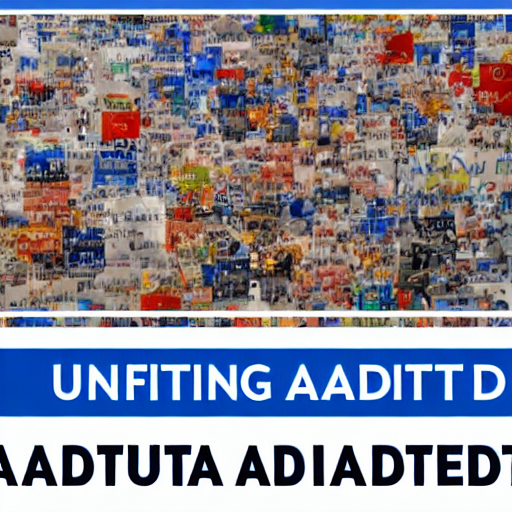
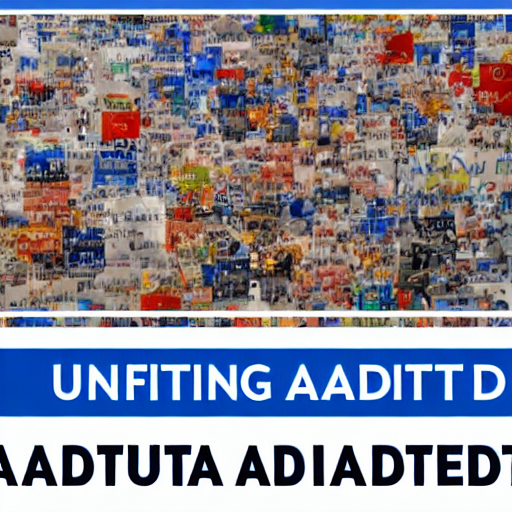
In today’s dynamic digital landscape, managing Google Ads campaigns efficiently is crucial for business success. Traditionally, managing bids manually – constantly adjusting them based on performance data – demanded significant time and expertise. However, Google Ads has evolved, offering a suite of automated bidding strategies designed to optimize your campaigns, significantly reducing the workload while, often, improving your return on investment (ROI). This post will delve into these strategies, providing a comprehensive understanding of how to leverage them effectively in 2023. We’ll cover the key strategies, when to use them, and provide real-life examples to illustrate their application.
Automated bidding in Google Ads essentially allows the system to manage your bids in real-time, based on its prediction of the likelihood of a conversion. Instead of relying solely on your manual adjustments, Google’s machine learning algorithms analyze vast amounts of data – including search queries, device types, location, time of day, and user behavior – to determine the optimal bid amount for each auction. This isn’t about relinquishing control entirely; it’s about empowering Google’s intelligence to augment your strategy and improve performance. It’s particularly beneficial for businesses with limited time, resources, or expertise in PPC management.
Target CPA Bidding is one of Google Ads’ most popular automated strategies. It aims to get you the most conversions at your desired cost per acquisition (CPA). CPA is the average cost you’re willing to pay for each conversion, such as a sale, lead, or sign-up. With Target CPA, you set a target CPA amount, and Google will automatically adjust your bids to try and achieve that target for your campaigns.
How it works: Google analyzes historical conversion data, alongside real-time auction data, to predict which clicks are most likely to lead to a conversion at your specified CPA. If a click is predicted to have a high probability of resulting in a conversion at the target CPA, Google will bid higher. Conversely, if a click is deemed less likely, Google will bid lower. It continually learns and adapts based on new data.
Real-life example: A local e-commerce business selling handcrafted jewelry uses Target CPA. They set their target CPA at $30. Google learns that clicks from users searching for “unique silver earrings” during evenings are more likely to convert at this price point. Consequently, Google increases its bids for these specific queries during those times. This helps them acquire customers efficiently.
Target ROAS Bidding is designed for businesses that prioritize revenue. It focuses on achieving a specific return on ad spend (ROAS). ROAS measures the revenue generated for every dollar spent on advertising. With Target ROAS, you set a target ROAS – for example, 400% ROAS means you want to generate $4 in revenue for every $1 spent on advertising.
How it works: Google analyzes historical revenue data alongside auction data to predict the most profitable clicks. If a click is predicted to generate significant revenue at the target ROAS, Google will bid higher. It continually learns and adapts to maximize revenue within your defined ROAS goal.
Real-life example: An online clothing retailer uses Target ROAS. They set their target ROAS at 500%. Google identifies that clicks from users searching for “summer dresses” during weekends, particularly those visiting the retailer’s website and adding items to their cart, have a high potential to generate significant revenue. Google adjusts its bids to capitalize on these high-value clicks, maximizing the revenue return.
Maximize Conversions Bidding is a simple yet effective strategy that aims to get you the most conversions possible within your set budget. It doesn’t set a specific target CPA or ROAS; instead, Google automatically adjusts your bids to maximize the number of conversions, optimizing for the most efficient use of your budget.
How it works: Google continuously monitors the auction environment and adjusts your bids in real-time to achieve the highest possible conversion volume. It considers factors like competition, device type, location, and time of day.
Real-life example: A SaaS company offering a free trial uses Maximize Conversions. They set a daily budget. Google automatically adjusts bids to capture as many trial sign-ups as possible, even if the CPA isn’t precisely targeted. This is useful when the specific CPA isn’t critical but maximizing the number of leads is the primary goal.
Google offers more sophisticated automated bidding strategies that leverage machine learning to further optimize your campaigns. These include:
Automated bidding strategies can be a powerful tool for improving your Google Ads performance. By leveraging machine learning, these strategies can help you achieve your business goals more efficiently. However, it’s important to understand the different types of automated bidding strategies and to use them correctly. With careful planning and ongoing monitoring, you can significantly improve your return on investment.
Disclaimer: Google Ads strategies and features are subject to change. This information is based on current best practices as of [Date].
Do you want me to elaborate on a specific aspect, such as A/B testing, conversion tracking, or specific campaign types?
Tags: Google Ads, Automated Bidding, Target CPA, Target ROAS, Maximize Conversions, PPC, Google Ads Strategies, Digital Marketing, Conversion Optimization
[…] Strategy Type: Select the most appropriate bidding strategy for the campaign goals. (Manual CPC, Automated Bidding Strategies – Target CPA, Target ROAS, Maximize […]