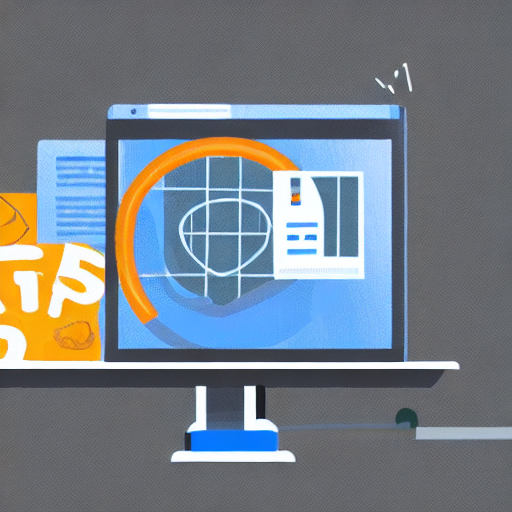
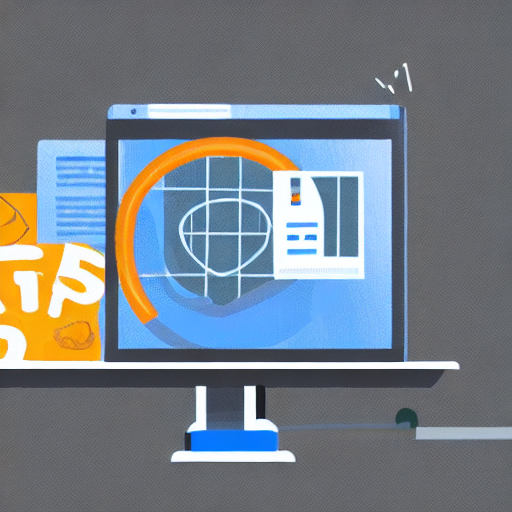
In today’s competitive digital landscape, capturing the attention of potential customers is a significant challenge. Traditional marketing methods often yield limited results, making it crucial to leverage the power of targeted advertising. Google Ads offers unparalleled reach and precision, but simply running a generic campaign isn’t enough. To truly maximize your return on investment, you need to strategically retarget website visitors. This guide will provide a comprehensive, step-by-step approach to implementing effective retargeting campaigns using Google Ads, demonstrating how it can transform your business and drive significant growth.
Retargeting, also known as remarketing, is a digital advertising strategy that involves showing ads to people who have previously interacted with your website. These interactions can include visiting specific pages, adding products to a cart, or simply browsing your site. Unlike traditional advertising, which targets a broad audience, retargeting focuses on individuals who have already expressed interest in your business. This makes your ads far more relevant and increases the likelihood of a conversion.
Think of it this way: a visitor lands on your e-commerce site and adds a pair of running shoes to their cart, but doesn’t complete the purchase. Retargeting allows you to remind them about those shoes, potentially incentivizing them to return and finalize their order. It’s about nurturing relationships and capitalizing on existing interest.
The first crucial step in implementing a successful retargeting campaign is defining your target audience. Google Ads offers several ways to achieve this:
Within Google Ads, you can create detailed audience segments based on your specific business goals. The more specific you are, the more relevant your ads will be, and the higher your conversion rates will likely be.
Once you’ve defined your audience, it’s time to set up your retargeting campaign within Google Ads:
Retargeting ads need to be carefully crafted to resonate with users who have already shown an interest in your business. Here are some key considerations:
For example, a user who viewed a DSLR camera should see an ad featuring that specific camera with a discount. Don’t show them an ad for a completely unrelated product.
Retargeting isn’t a “set it and forget it” strategy. Continuous optimization is crucial for maximizing your return on investment:
For instance, if your campaign is showing a high cost per conversion to users who viewed your “pricing” page, you might consider adding “pricing” as a negative keyword.
Beyond the basics, consider these more advanced retargeting strategies:
Retargeting with Google Ads is a powerful tool for transforming your business by capitalizing on pre-existing interest and nurturing leads. By meticulously creating targeted audiences, crafting compelling ads, and continuously optimizing your campaigns, you can significantly improve your conversion rates, drive more sales, and maximize your return on investment. Remember that patience and ongoing testing are key to success.
Don’t view retargeting as an add-on; treat it as a core component of your overall digital marketing strategy.
**Disclaimer:** *This information is for general guidance only. Google Ads policies and best practices are subject to change. Always refer to the latest Google Ads documentation for the most up-to-date information.*
**Resources:** [https://support.google.com/googleads/answer/9039069](https://support.google.com/googleads/answer/9039069)
**Further Learning:** Consider exploring Google’s Academy resources for more in-depth training on Google Ads and retargeting strategies.
Tags: Google Ads, retargeting, website visitors, audience creation, campaign setup, ad creation, optimization, digital marketing, conversion rate, lead generation
[…] (Pay-Per-Click) advertising strategy. We’ll examine how to strategically implement extensions to guide users seamlessly to your website, boosting your click-through rates and ultimately, your conversion […]