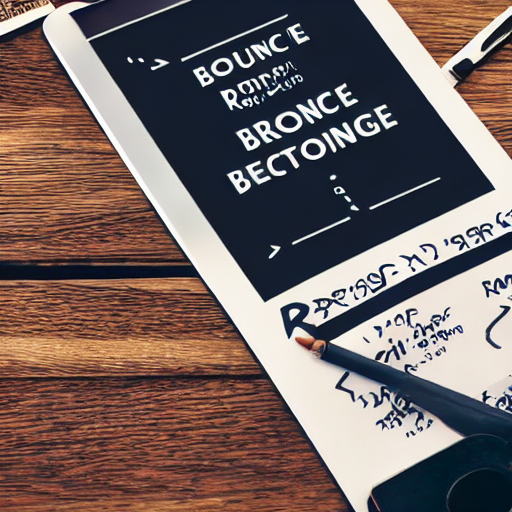
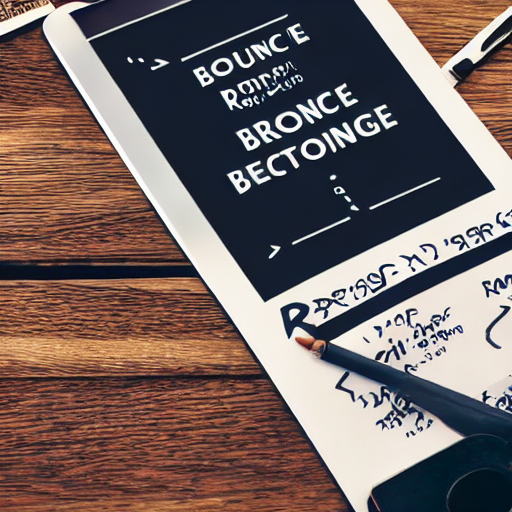
Landing pages are the unsung heroes of successful Google Ads campaigns. They represent the crucial bridge between a user’s initial click and a tangible conversion – whether that’s a purchase, a sign-up, or a lead generation form submission. A high bounce rate on your landing page signals a significant problem: your landing page isn’t delivering on the promise made in your Google Ad. This means wasted ad spend, diminished ROI, and a missed opportunity to connect with potential customers. This comprehensive guide delves into the critical role of landing page design in Google Ads management, providing actionable strategies and real-world examples to dramatically reduce bounce rates and maximize your campaign’s effectiveness.
Before we dive into design strategies, let’s clarify what a bounce rate actually is. A bounce rate is the percentage of visitors who land on your page and then immediately leave, without interacting with any other pages on your site. Google Analytics tracks this metric, and a high bounce rate – generally considered above 70 percent – is a major red flag. However, it’s important to note that some industries naturally have higher bounce rates than others. For example, a blog post might have a higher bounce rate than an e-commerce product page. The key is to understand *why* visitors are leaving and to address those reasons through strategic design.
Several factors contribute to bounce rates. Let’s break them down:
Now, let’s explore the design principles that can significantly reduce bounce rates. These principles are rooted in understanding user intent and creating a seamless, engaging experience.
This is paramount. Your Google Ad should clearly communicate the value proposition – what problem you’re solving for the user. The landing page *must* deliver on that promise. For example, if your ad targets “affordable web design services,” the landing page should showcase affordable packages, testimonials from satisfied clients, and a clear call to action to request a quote. If the landing page talks about something completely different, users will immediately realize they’ve been misled and leave.
Page speed is a critical ranking factor for Google and a major driver of user experience. Here’s how to improve it:
UX is about making it easy for users to find what they’re looking for and complete their desired action. Here are some key elements:
Optimization is an ongoing process. Don’t just build a landing page and assume it’s perfect. Use A/B testing to experiment with different design elements and see what works best. Tools like Google Optimize and Optimizely can help you with this.
Here are some A/B testing ideas:
Let’s look at some examples of successful landing page design and how they address bounce rate issues:
Example 1: E-commerce Product Page: A company selling high-end headphones uses a landing page that features a large, high-quality image of the headphones, detailed specifications, customer reviews, and a prominent “Add to Cart” button. The page load speed is optimized, and the design is clean and uncluttered. This approach effectively addresses the user’s intent – to purchase the headphones – and minimizes bounce rates.
Example 2: SaaS Lead Generation Page: A software company offers a free trial of its CRM system. The landing page features a short video explaining the benefits of the software, a simple form to collect contact information, and a clear call to action to “Start Your Free Trial.” The page is mobile-friendly and loads quickly. This approach is targeted at users actively searching for CRM solutions and provides a seamless experience for those interested in trying the software.
Example 3: Service Provider Landing Page: A web design agency creates a landing page that showcases its portfolio, lists its services, and includes testimonials from satisfied clients. The page load speed is optimized, and the design is professional and trustworthy. This approach builds credibility and encourages visitors to contact the agency for a consultation.
Reducing bounce rates is crucial for maximizing the effectiveness of your Google Ads campaigns. By understanding user intent, optimizing page load speed, and creating a clear and intuitive user experience, you can significantly improve your conversion rates and achieve a higher return on investment. Remember that testing and optimization are ongoing processes – continuously monitor your landing pages and make adjustments based on data and user feedback.
Do you want me to elaborate on any specific aspect of this topic, such as A/B testing tools, image optimization techniques, or mobile-first design principles?
Tags: landing page optimization, bounce rate, Google Ads, conversion rate, landing page design, user experience, A/B testing, call to action, user intent, website design, digital marketing
0 Comments