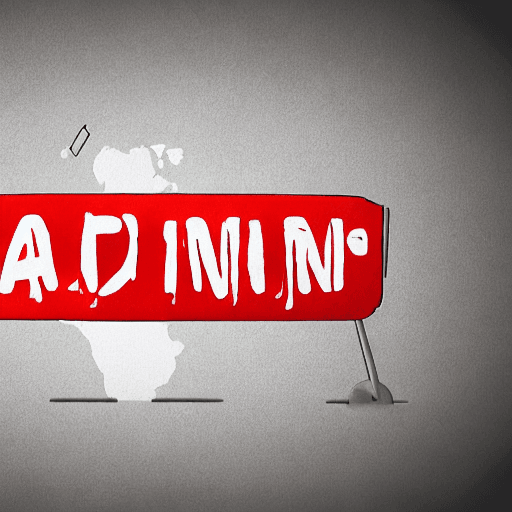
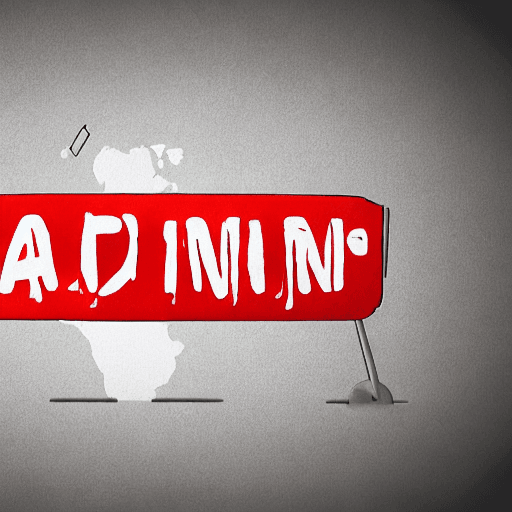
Navigating Google Ad Manager (GAM) effectively is crucial for any publisher looking to maximize revenue from their advertising inventory. While setting up campaigns and targeting options are important, the true power of GAM lies in its bidding capabilities. Bidding determines how much you’re willing to pay for an ad impression, and understanding and strategically utilizing different bidding techniques can dramatically impact your earnings. This comprehensive guide will delve into the intricacies of bidding within GAM, covering both manual and automated strategies, along with best practices for optimizing your campaigns.
At its core, bidding in GAM is about determining the maximum amount you’re willing to pay for a specific ad impression. GAM uses this information to automatically bid on your inventory in real-time auctions. The goal is to secure impressions that will generate the highest revenue, considering factors like user demographics, device type, and website content. There are two primary approaches to bidding: manual and automated. Manual bidding allows you to directly control your bids, while automated bidding leverages machine learning to optimize your bids based on your defined goals.
Manual bidding provides granular control over your bids. It’s particularly useful when you have a deep understanding of your audience and the value of specific inventory segments. Here are some common manual bidding strategies:
CPM (Cost Per Mille, or cost per thousand impressions) bidding is the simplest approach. You set a fixed bid amount for each impression. This is often used for broad inventory segments where you’re not overly concerned with precise targeting. For example, a news website might set a CPM bid of $5 for all impressions, aiming to capture a baseline level of revenue.
Example: A local business website selling handcrafted furniture might set a CPM bid of $10 for all impressions, hoping to attract users interested in home decor.
CPC (Cost Per Click) bidding is used when you’re primarily focused on driving traffic to your website. You set a bid amount for each click. This strategy is most effective when you have a clear understanding of the value of a click – for instance, if you’re selling products directly through your website.
Example: An e-commerce store could set a CPC bid of $0.50 for impressions that lead to product pages, aiming to generate sales.
This allows you to adjust your bids based on specific targeting criteria. You can set different bids for different user segments, such as device type (mobile vs. desktop), geographic location, or browser type. This is a powerful technique for maximizing revenue from high-value segments.
Example: A travel website could increase its CPC bid for mobile users, recognizing that mobile users are often more likely to book flights or hotels.
Bid Floors: These are the minimum bids you’re willing to accept for an impression. Setting a bid floor prevents your inventory from being sold for less than your desired revenue. It’s crucial for protecting your valuable inventory.
Bid Caps: These limit the maximum bid you’ll place on an impression. Using bid caps can help control your overall spending and prevent runaway bids, especially during periods of high demand.
Automated bidding leverages Google’s machine learning algorithms to optimize your bids in real-time. These strategies are particularly effective when you don’t have the time or expertise to manually manage your bids. Here are some of the most popular automated bidding strategies:
Target CPA (Cost Per Acquisition) bidding aims to achieve a specific cost per conversion. Google’s algorithm automatically adjusts your bids to maximize the number of conversions you get at your target CPA. This is ideal for businesses with clearly defined conversion goals, such as lead generation or sales.
Example: A lead generation website could use Target CPA bidding to generate leads at a cost of $10 per lead.
Target ROAS (Return on Ad Spend) bidding focuses on maximizing your return on ad spend. Google’s algorithm automatically adjusts your bids to achieve your desired return on ad investment. This strategy is best suited for businesses with established revenue tracking and clear ROI metrics.
Example: An online retailer could use Target ROAS bidding to generate $5 in revenue for every $1 spent on advertising.
This strategy aims to get the most conversions possible within your budget. Google’s algorithm automatically adjusts your bids to maximize the number of conversions, without explicitly targeting a specific CPA or ROAS. It’s a good starting point for businesses that are new to automated bidding.
Learning Period: Automated bidding strategies require a learning period to gather data and optimize their performance. During this period, Google’s algorithm will experiment with different bids to determine what works best. Be patient and allow the algorithm sufficient time to learn.
Data Accuracy: The accuracy of your conversion data is crucial for the success of automated bidding. Ensure that your conversion tracking is properly implemented and that your data is reliable.
Budget Constraints: Automated bidding strategies still operate within your defined budget. Monitor your spending closely and adjust your budget as needed.
Regardless of whether you’re using manual or automated bidding, there are several best practices to follow to maximize your revenue:
Mastering Google Ad Manager bidding techniques is essential for any publisher looking to maximize revenue from their advertising inventory. By understanding the different bidding strategies and following best practices, you can significantly improve your campaign performance and drive more revenue. Whether you choose to manually manage your bids or leverage Google’s automated bidding capabilities, continuous monitoring, optimization, and a deep understanding of your audience are key to success. Don’t be afraid to experiment and adapt your strategies based on your performance data.
Tags: Google Ad Manager, Bidding, Automated Bidding, Manual Bidding, CPM, CPC, CPA, Revenue Optimization, Ad Campaign Performance
[…] article delves into the critical importance of mobile-first landing pages within the context of Google Ad management, providing a comprehensive guide to design, optimization, and best […]
[…] percentage of visitors who leave your website after viewing only one page. High bounce rates from Google Ad traffic signal a serious problem. A typical bounce rate for a website is around 40-50 percent, but […]
[…] journey a potential customer takes from seeing your Google Ad to becoming a paying customer is often complex. It begins with a compelling ad, leads them to a […]