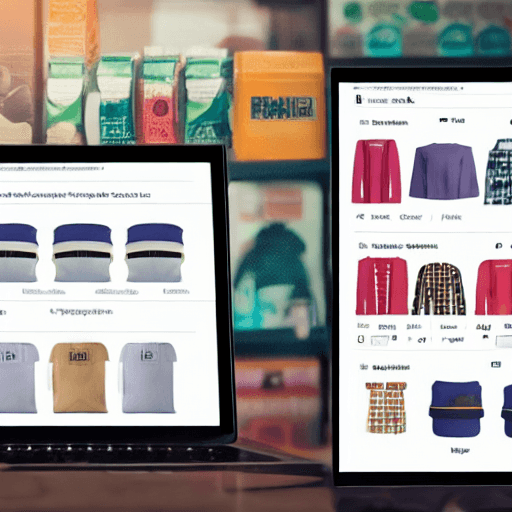
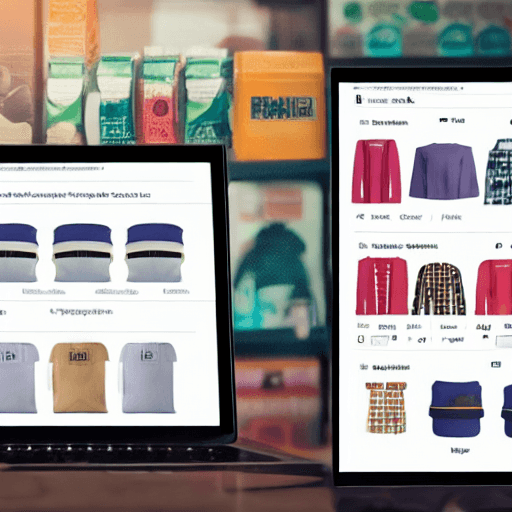
Google Shopping Campaigns are a powerful tool for e-commerce businesses looking to drive sales directly through Google. They combine the reach of Google Search with the visual appeal of Product Listing Ads (PLAs), creating a highly effective advertising strategy. This guide will delve into the intricacies of Google Shopping Campaigns, focusing specifically on Dynamic Product Ads – the engine that truly unlocks their potential. We’ll explore everything from initial setup to advanced optimization techniques, providing you with the knowledge to maximize your product visibility and conversion rates.
Before we dive into dynamic features, let’s establish a foundational understanding. Google Shopping Campaigns are essentially ads that showcase your products directly within Google Search results and on the Google Shopping tab. They’re not just text-based ads; they include images, prices, and descriptions, making them incredibly attractive to potential customers. Product Listing Ads (PLAs) are the visual representation of these campaigns. They appear as rich snippets alongside search results, often featuring a large product image, the product name, price, and a ‘star’ rating if available. The key difference is that PLAs are manually created and managed, while Dynamic Product Ads automatically adapt to changes in your product catalog.
There are numerous reasons why e-commerce businesses should consider Google Shopping Campaigns. Here’s a breakdown:
Dynamic Product Ads (DPAs) are the game-changer within Google Shopping Campaigns. Instead of manually creating ads for each product, DPAs automatically pull product information from your website’s product feed. This feed contains details like product names, descriptions, images, prices, and availability. When a user searches for a product similar to one in your feed, a DPA will automatically appear, showcasing that product directly in the search results. This eliminates the need for constant manual adjustments and ensures your products are always visible to relevant shoppers.
Simply enabling DPAs isn’t enough. Effective optimization is crucial to maximizing their performance. Here’s a breakdown of key strategies:
Your product feed is the most critical element. Here’s how to optimize it:
Choosing the right bidding strategy is essential. Consider these options:
Use negative keywords to prevent your ads from showing for irrelevant searches. For example, if you sell luxury watches, you might add negative keywords like ‘cheap’ or ‘discount’.
Organize your products into logical product groups based on categories, brands, or other relevant criteria. This allows you to tailor your bidding strategies and targeting to specific product groups.
Target users who have previously visited your website with tailored product recommendations. This can significantly increase conversion rates.
Leverage the reach of the Google Display Network to promote your products to a wider audience.
Experiment with different product images, descriptions, and bidding strategies to see what works best.
Dynamic Product Ads are a powerful tool for e-commerce businesses. By following these strategies, you can maximize their performance and drive more sales. Remember that ongoing optimization is key to success.
This guide provides a comprehensive overview of Dynamic Product Ads. To continue learning, explore the Google Ads and Google Merchant Center resources.
**Disclaimer:** *This information is for general guidance only. Specific strategies may vary depending on your business and industry.*
Tags: Google Shopping Campaigns, Product Listing Ads, Dynamic Product Ads, E-commerce Advertising, Google Ads, Product Visibility, Conversion Optimization, Shopping Campaigns
[…] synergy between Google Shopping and remarketing is what truly unlocks significant sales potential. You’re not just showing your […]