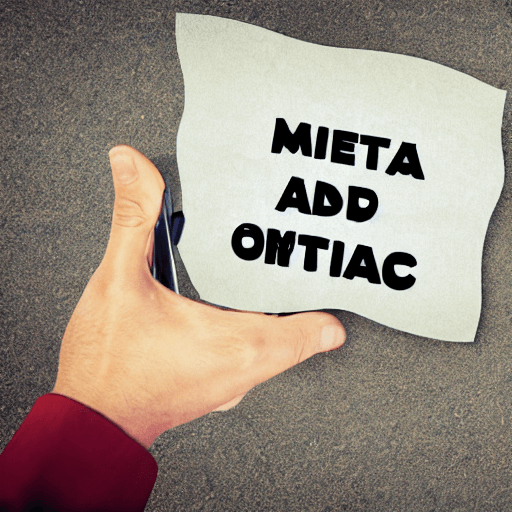
Meta Ads, encompassing Facebook and Instagram advertising, represent a colossal opportunity for businesses of all sizes. However, simply launching an ad campaign and hoping for the best rarely yields optimal results. Success hinges on continuous optimization – a process that demands a deep understanding of your audience, your creative assets, and the sophisticated tools available to you. This guide delves into one of the most powerful optimization techniques: Dynamic Creative Optimization (DCO). We’ll explore what DCO is, how it works, and how you can leverage it to dramatically improve your Meta ad campaign performance, driving higher engagement, better conversion rates, and ultimately, a stronger return on investment.
What is Dynamic Creative Optimization (DCO)?
Dynamic Creative Optimization (DCO) is a technology within Meta Ads that automatically tests and serves different versions of your ads to different users based on their individual characteristics. Instead of manually managing multiple ad variations, DCO uses machine learning to determine which creative combinations resonate most effectively with specific segments of your audience. Think of it as having a team of mini-ad testers constantly running, learning, and adapting in real-time.
Traditionally, advertisers would create several versions of an ad – different images, headlines, calls to action – and manually switch between them based on performance data. This is a time-consuming and often inefficient process. DCO automates this entire process, allowing Meta’s algorithm to identify the winning combinations without human intervention. This automation is crucial for scaling your advertising efforts and ensuring you’re always presenting the most relevant and engaging ads to your target audience.
How Does DCO Work?
The mechanics behind DCO are surprisingly complex, but the core principles are relatively straightforward. Here’s a breakdown of the process:

- Creative Setup: You begin by uploading multiple variations of your creative assets – images, videos, headlines, descriptions, and calls to action – into Meta’s Creative Hub. These variations can be based on different attributes, such as demographics (age, gender), interests, device type, location, and even past engagement with your brand.
- Attribute Mapping: You then map these creative variations to specific attributes. For example, you might map a specific image to male users aged 25-34 who have shown interest in outdoor activities.
- Audience Segmentation: Meta’s algorithm automatically segments your audience based on the attributes you’ve defined.
- Real-Time Testing: The algorithm then begins testing different creative combinations on different segments of your audience. It continuously monitors key metrics like click-through rate (CTR), conversion rate, and cost per acquisition (CPA).
- Automated Optimization: Based on the data it collects, the algorithm automatically adjusts which creative combination is served to each segment. If a particular combination is performing well with a specific audience, it will be shown more frequently.
- Continuous Learning: The algorithm constantly learns and adapts, refining its targeting and creative selection over time. This ongoing learning process ensures that your ads are always optimized for maximum performance.
Types of DCO
DCO isn’t a one-size-fits-all solution. Meta offers different types of DCO to cater to various campaign objectives and creative formats:
- Image DCO: This is the most common type, allowing you to test different images alongside headlines and descriptions.
- Video DCO: This expands on Image DCO, enabling you to test different video variations.
- Carousel DCO: This allows you to dynamically change the images and text within a carousel ad.
- Collection DCO: This is used for e-commerce campaigns, allowing you to dynamically change the product images and descriptions within a collection ad.
Benefits of Using DCO
The advantages of implementing DCO in your Meta ad campaigns are substantial:
- Increased Conversion Rates: By serving the most relevant creative to each user, DCO significantly improves conversion rates.
- Reduced Costs: Optimized campaigns lead to lower CPA and improved ROI.
- Improved Engagement: More engaging ads result in higher CTRs and time spent on your ads.
- Scalability: DCO allows you to scale your advertising efforts without the need for manual optimization.
- Time Savings: Automating the optimization process frees up your time to focus on other strategic initiatives.
Here’s a step-by-step guide to setting up DCO in Meta Business Manager:
- Navigate to Creative Hub: Within your Meta Business Manager account, navigate to the Creative Hub.
- Create a New Creative Set: Click on “Create Creative Set.”
- Choose Your Creative Format: Select the appropriate creative format (e.g., Image DCO, Video DCO).
- Upload Your Creative Variations: Upload your different creative assets.
- Map Creative Variations to Attributes: Define the attributes you want to use for segmentation (e.g., age, gender, interests).
- Set Up Your Campaign: Create a new Meta Ads campaign and select the DCO creative set you’ve just created.
- Monitor Performance: Regularly monitor the performance of your DCO campaign and make adjustments as needed.
Best Practices for DCO
To maximize the effectiveness of your DCO campaigns, consider these best practices:
- Start Small: Begin with a limited number of creative variations and attributes to test.
- Test Different Creative Formats: Experiment with different image sizes, video lengths, and headline styles.
- Focus on Key Metrics: Prioritize metrics that align with your campaign objectives (e.g., conversion rate, CPA).
- Regularly Analyze Performance: Don’t just set it and forget it. Continuously monitor your campaign’s performance and make adjustments as needed.
- Consider A/B Testing: Use DCO in conjunction with traditional A/B testing to gain deeper insights into your audience’s preferences.
Conclusion
Dynamic Creative Optimization (DCO) represents a paradigm shift in Meta advertising. By automating the creative optimization process, DCO empowers advertisers to deliver highly targeted and engaging ads, resulting in significant improvements in conversion rates, cost efficiency, and overall campaign performance. While setting up and managing DCO campaigns requires a degree of technical understanding, the potential rewards are substantial. Embrace DCO as a core component of your Meta advertising strategy, and you’ll be well on your way to achieving your marketing goals.
Don’t underestimate the power of data-driven creativity. DCO is more than just a feature; it’s a strategic approach to advertising that leverages the insights of your audience to drive results.
Remember to continuously learn and adapt your DCO strategy based on the evolving preferences of your target audience. The key to success lies in ongoing experimentation and a commitment to data-driven decision-making.
Would you like me to delve deeper into a specific aspect of DCO, such as advanced segmentation strategies, reporting and analytics, or best practices for a particular creative format (e.g., Video DCO)?
Tags: Meta Ads, Facebook Ads, Instagram Ads, Dynamic Creative Optimization, DCO, Campaign Optimization, Advertising, ROI, Meta Business Manager, Creative Optimization, Audience Targeting, Conversion Optimization

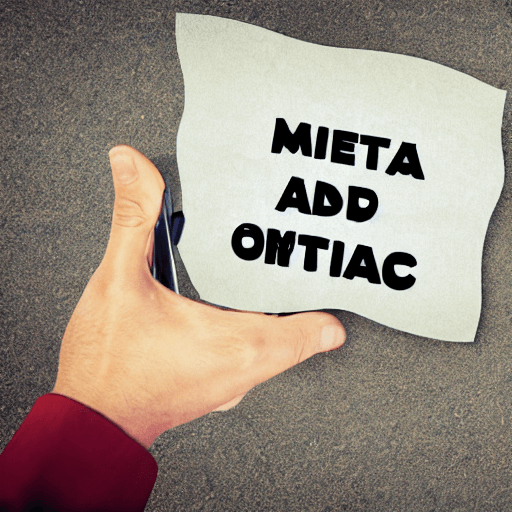
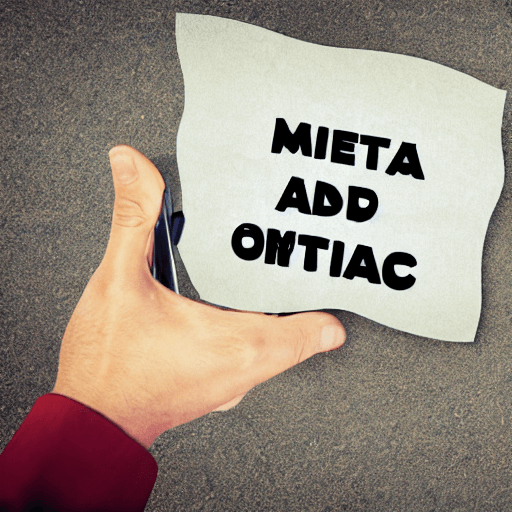
[…] Dynamic Creative Optimization (DCO): Google’s DCO feature allows you to combine video assets with other creative elements, such […]
[…] Dynamic Creative Optimization (DCO): GAM’s DCO feature automatically adjusts your ads in real-time based on user data. For example, it can change the image or headline based on the user’s location or device. […]
[…] Automation: Utilize Meta’s automated review tools and […]