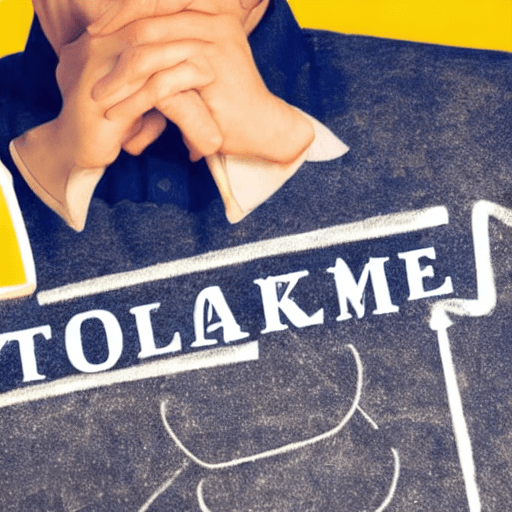
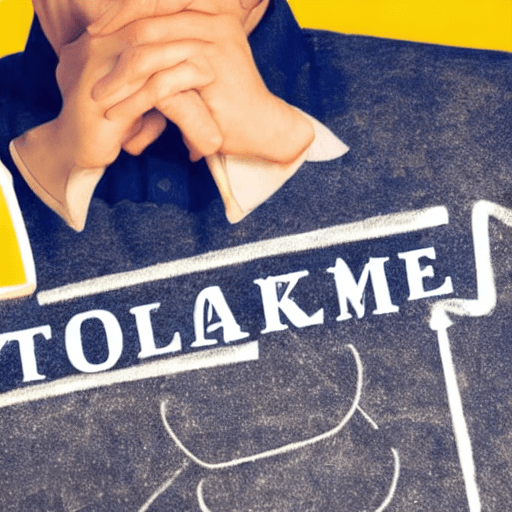
Google Remarketing Campaigns are a powerful tool for driving conversions and increasing ROI. However, they aren’t always successful out of the box. Many advertisers struggle with issues like low engagement, poor conversion rates, or simply not reaching the intended audience. This comprehensive guide delves into the most common problems encountered with Google Remarketing Campaigns and provides actionable solutions to help you optimize your strategy and achieve your goals. We’ll explore everything from targeting challenges to campaign settings and offer real-life examples to illustrate key concepts.
Retargeting, or remarketing, is the practice of showing ads to people who have previously interacted with your website or app. Google Remarketing allows you to do this within the Google Display Network, reaching users across a vast network of websites and apps. It’s a fantastic way to nurture leads, remind customers about your products or services, and ultimately drive sales. But without careful planning and ongoing optimization, your campaigns can quickly become ineffective. This article will equip you with the knowledge and strategies needed to diagnose and resolve these issues, transforming your remarketing efforts from a drain on your budget to a valuable asset.
Targeting is arguably the most crucial aspect of any remarketing campaign. If you’re showing ads to the wrong people, your efforts will be wasted. Here are some common targeting issues and how to address them:
This is the most frequent cause of targeting problems. It often stems from a lack of clear understanding of your ideal customer. Are you targeting everyone who visited your website, or are you segmenting your audience based on their behavior?
Example: A small online jewelry store was targeting all website visitors with ads for their entire collection. This resulted in a high cost-per-click and minimal conversions because many visitors were simply browsing, not ready to buy.
Solution: Segment your audience based on their actions. Create separate audiences for:
Using overly broad targeting parameters can lead to wasted impressions and a higher cost-per-click. For instance, targeting “United States” as your location might include users from Canada or Mexico, leading to irrelevant clicks.
Ensure your demographic settings (age, gender, income) align with your target audience. If you’re selling luxury goods, targeting a predominantly young demographic might not be effective.
Having multiple audiences that overlap can lead to redundancy and increased costs. Carefully review your audience lists and remove any duplicates.
Even with accurate targeting, your ads might not be engaging enough to capture attention. Here’s how to diagnose and fix low engagement issues:
Your ad creative is the first thing users see. If it’s not compelling, they’ll simply scroll past. Ensure your ads are visually appealing, relevant to the user’s previous behavior, and include a clear call to action.
Example: A clothing retailer’s ad for cart abandoners simply displayed the product image and the original price. It didn’t offer a discount or create a sense of urgency.
Solution: Offer a discount, highlight the benefits of the product, or create a sense of urgency (e.g., “Limited Stock Available”).
Your messaging should be tailored to the user’s previous behavior. Don’t show generic ads; instead, remind them of what they were interested in.
If you’re showing the same ad to the same user too many times, they’ll become fatigued and ignore your ads. Implement frequency capping to limit the number of times a user sees your ads.
Consider where your ads are appearing. If they’re appearing on irrelevant websites or within distracting contexts, they’ll be less likely to grab attention.
A drop in conversion rates after implementing remarketing campaigns can be frustrating. Here’s how to investigate the cause:
The landing page is where the user goes after clicking your ad. If the landing page experience is poor (slow loading times, irrelevant content, confusing navigation), users will quickly abandon it and your campaign will suffer.
Ensure there’s a clear and seamless transition between your ad and the landing page. If the landing page doesn’t deliver on the promise made in the ad, users will be disappointed.
You might be inadvertently targeting users who aren’t interested in your products or services. Use negative keywords to exclude irrelevant searches.
If your bids are too low, your ads might not be showing frequently enough. Conversely, if your bids are too high, you’ll be spending too much money on clicks that aren’t converting.
Regularly monitor and optimize your remarketing campaigns to ensure they’re performing effectively. Here are some key strategies:
Google Remarketing Campaigns are a powerful tool for driving conversions and building customer relationships. However, success requires careful planning, ongoing optimization, and a deep understanding of your target audience. By addressing the issues outlined in this guide – from accurate targeting and engaging ad creative to optimized landing pages and regular monitoring – you can maximize the effectiveness of your remarketing campaigns and achieve your business goals. Remember that remarketing is not a ‘set it and forget it’ strategy; it’s a continuous process of testing, learning, and adapting.
This guide provides a comprehensive overview of Google Remarketing Campaigns. For more detailed information, please refer to the official Google Ads documentation: https://support.google.com/googleads/?hl=en#topic=3119886
Tags: Google Remarketing, Retargeting Strategy, Remarketing Campaign Issues, Low Engagement, Conversion Rate, Targeting Problems, Audience Expansion, Frequency Capping, Exclusion Lists, Negative Keywords, Campaign Optimization, Google Ads
0 Comments