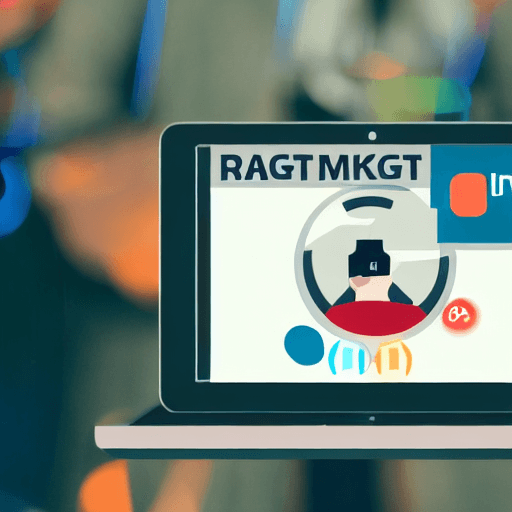
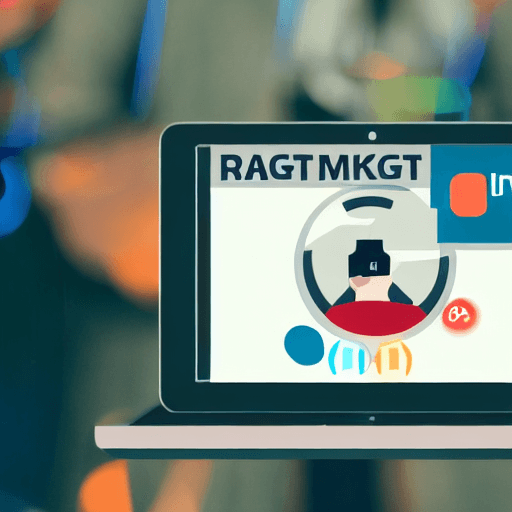
In today’s competitive digital landscape, capturing attention is harder than ever. Consumers are bombarded with advertisements constantly, making it crucial for marketers to refine their approach. Traditional advertising often feels intrusive and irrelevant. Google Remarketing offers a powerful solution: delivering targeted messages to users who have already interacted with your brand, specifically focusing on video engagement. This deep dive explores how to leverage Google Remarketing campaigns to boost video views and drive conversions. We’ll cover everything from setting up your campaigns to analyzing your results, providing you with a comprehensive strategy for maximizing your video advertising ROI.
Remarketing, at its core, is the practice of showing ads to users who have previously interacted with your website or app. It’s a sophisticated form of digital advertising that recognizes past behavior and uses it to tailor future messaging. Unlike broad targeting based on demographics or interests, remarketing allows you to connect with individuals who have demonstrated a genuine interest in your brand. This significantly increases the likelihood of engagement and conversion. The key is to treat these users not as cold prospects, but as warm leads who already know something about your product or service.
Google Remarketing offers several distinct campaign types, each designed for a specific purpose. Understanding these differences is crucial for building an effective strategy. Here are the primary types:
Google’s video engagement audiences are built around the Google Video Remarketing tag, a small piece of code you embed on your video hosting platform (like YouTube, Vimeo, or your own website). This tag tracks user behavior within your video ads, providing Google with the data needed to create highly targeted remarketing campaigns. The process works like this: a user watches your video ad. The Google Video Remarketing tag records this interaction. Google then uses this data to build a custom audience and allows you to show targeted video ads to those users.
Google offers granular targeting options within video engagement audiences, allowing you to refine your campaigns for maximum impact. Here’s a breakdown:
Setting up a Google Remarketing campaign for video engagement involves several key steps:
Optimization is crucial. Regularly monitor your campaign performance and make adjustments based on the data. Key metrics to track include: video views, view completion rate, cost per view, and conversion rate (if you’re driving traffic to a landing page).
To maximize the effectiveness of your Google Remarketing campaigns for video engagement, consider these best practices:
Tracking the right metrics is essential for determining the success of your Google Remarketing campaigns for video engagement. Here are some key performance indicators (KPIs) to monitor:
By tracking these metrics, you can identify areas for improvement and optimize your campaigns for maximum ROI.
Google Remarketing campaigns for video engagement offer a powerful way to reach users who have already shown interest in your video content. By carefully targeting your audiences, tailoring your messaging, and continuously optimizing your campaigns, you can drive significant results and achieve your marketing goals. Remember to prioritize user experience and avoid over-retargeting to maintain a positive brand perception.
This guide provides a comprehensive overview of Google Remarketing for video engagement. Further research and experimentation are encouraged to fully leverage its potential.
Do you want me to elaborate on a specific aspect of this guide, such as setting up a campaign, optimizing targeting, or analyzing metrics?
Tags: Google Remarketing, Retargeting Campaigns, Video Engagement, Digital Advertising, Conversion Optimization, Remarketing Strategy, Google Ads, Video Ads
[…] their behavior and delivers personalized messaging at the right time. This is where layered remarketing campaigns come into play. This comprehensive guide will delve into the power of layered remarketing, […]
[…] bidding strategy should align with your goals. For remarketing campaigns, consider […]
[…] Types of Remarketing Campaigns: […]
[…] – Time-Based Targeting: Remarketing campaigns can be particularly effective when combined with time-based targeting. Show ads to users who have […]
[…] Remarketing, also known as retargeting, is arguably the most effective use of Google Ads for agencies. It involves showing ads to users who have previously interacted with your brand. There are several types of remarketing campaigns: […]