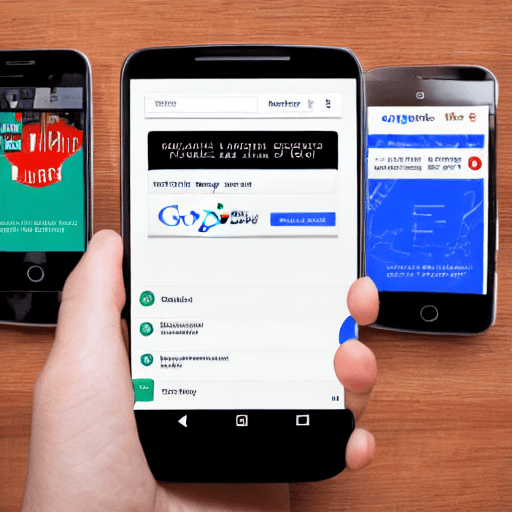
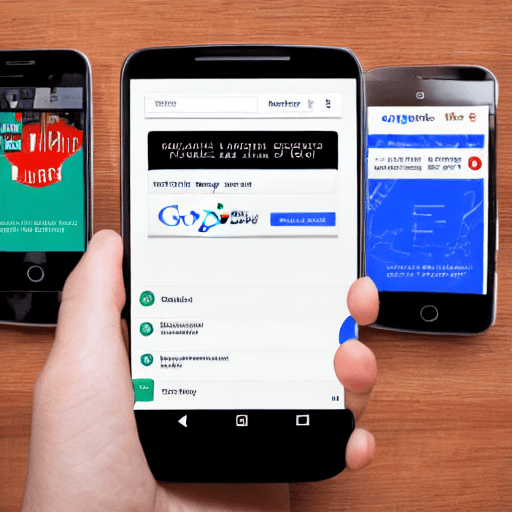
Google Display Ads, a cornerstone of the Google Ads platform, offer unparalleled reach to a vast audience. However, a significant portion of online traffic originates from mobile devices. Simply creating a display ad and expecting it to perform well isn’t enough. To truly maximize your return on investment, you need to specifically optimize your Google Display Ads for mobile viewers. This guide provides a detailed, step-by-step approach to achieving this, covering everything from responsive design to advanced targeting strategies and creative best practices. We’ll delve into the nuances of reaching mobile users effectively, ensuring your ads resonate and drive conversions.
Before diving into optimization techniques, it’s crucial to understand the unique characteristics of mobile viewers. Mobile users aren’t just smaller versions of desktop users. They’re often on the go, have shorter attention spans, and interact with content differently. They’re frequently using their phones while commuting, waiting in line, or relaxing. This context dramatically impacts how they consume information and interact with advertisements. Consider these key differences:
Ignoring these differences will result in low click-through rates and wasted ad spend. Let’s look at a real-life example. A company selling high-end watches might use a desktop ad with detailed product specifications. This would likely be ignored by mobile users. However, a mobile-optimized ad showcasing a lifestyle image of someone wearing the watch in a stylish setting would be far more effective.
Responsive design is absolutely essential for Google Display Ads. It means your ad automatically adjusts its size and layout to fit the screen size of the device it’s being viewed on. Google’s Display Network supports responsive design natively, making it relatively straightforward to implement. Here’s how it works:
Without responsive design, your ad might appear distorted, cut off, or simply not display properly on smaller screens. This leads to a poor user experience and significantly reduces your chances of engagement. Imagine a banner ad for a travel agency. A desktop version might show a stunning beach scene. On a mobile device, this could be cropped and unreadable. A responsive design would adapt, perhaps showing a close-up of a traveler’s smiling face or a map highlighting popular destinations.
Effective targeting is just as important as responsive design. Here are several ways to specifically target mobile viewers within Google Ads:
For example, a coffee shop could target users within a 1-mile radius who have previously visited its website or shown interest in coffee-related keywords. This ensures the ad is relevant to their immediate needs and location.
Your ad creative – the image, text, and call to action – needs to be optimized for mobile. Here’s what to consider:
A good example is an e-commerce store selling shoes. A desktop ad might showcase multiple shoe styles with detailed descriptions. A mobile ad could focus on a single, visually appealing shoe with a clear “Shop Now” button. The image should be optimized for mobile viewing, and the text should highlight the key benefits of the shoe.
Continuously monitoring and optimizing your Google Display Ads is crucial for success. Here’s how to track your performance and make data-driven decisions:
Don’t just set it and forget it. Constant monitoring and optimization are key to maximizing your return on investment. For instance, if you notice that your mobile ads are performing poorly, you might try different ad creatives or adjust your bidding strategy.
Optimizing Google Display Ads for mobile viewers is not simply about creating a smaller version of your desktop ads. It requires a fundamentally different approach, one that acknowledges the unique characteristics and behaviors of mobile users. By implementing responsive design, targeted targeting, and optimized creative, you can significantly improve the performance of your campaigns and drive more conversions. Remember that continuous measurement and optimization are essential for long-term success.
This guide provides a solid foundation for optimizing your Google Display Ads for mobile. However, the digital landscape is constantly evolving, so it’s important to stay informed about the latest trends and best practices.
Do you want me to elaborate on any specific aspect of this guide, such as bidding strategies, specific targeting options, or measurement techniques?
Tags: Google Display Ads, Mobile Advertising, Responsive Design, Targeting, Creative Optimization, Google Ads, Display Network, Mobile Viewers, Ad Optimization
[…] The vast majority of social media users access content on mobile devices. Ensure your videos are optimized for mobile viewing – vertical format, clear visuals, and easy-to-read […]
[…] by Google. It allows businesses to display ads on Google Search results pages, Google Maps, and the Google Display Network. For local businesses, the focus is primarily on Google Search Ads and Google Maps Ads. […]
[…] Campaigns: Promote your mobile app across Google Search, Google Play, YouTube, and the Google Display […]
[…] Google automatically optimize your campaigns across Google Search, Google Play, YouTube, and the Google Display […]
[…] Ads: These are standard rectangular ads that appear on websites and apps within the Google Display Network. They are relatively inexpensive but can be easily […]