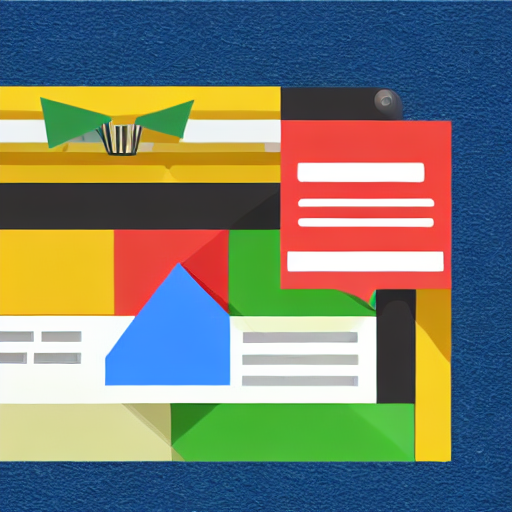
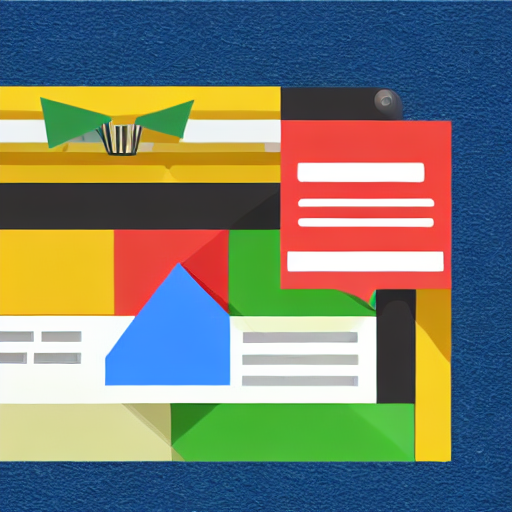
Google Ads remains one of the most powerful platforms for driving targeted traffic and generating leads. However, simply launching a campaign isn’t enough. Many businesses struggle to truly optimize their campaigns, resulting in wasted ad spend and disappointing results. This comprehensive guide delves into the common challenges faced by Google Ads managers and provides actionable strategies to overcome them, ultimately maximizing your return on investment (ROI).
The beauty of Google Ads lies in its granular control and data-driven insights. Yet, this very strength can feel overwhelming. Many advertisers start with ambitious goals but quickly find themselves lost in a sea of metrics and complex settings. The core problem isn’t necessarily a lack of budget; it’s often a lack of a strategic approach and consistent optimization. This article aims to equip you with the knowledge and techniques to transform your Google Ads campaigns from a cost center into a revenue driver. We’ll address key areas from initial setup to ongoing management, focusing on practical steps you can implement immediately.
Perhaps the most crucial step in any Google Ads campaign is thorough keyword research. Without a solid understanding of the terms your target audience is actively searching for, your ads will be invisible. Simply throwing in a handful of broad keywords is a recipe for failure. Let’s examine this in detail.
Understanding Search Intent: Google Ads operates on the principle of matching search queries with relevant ads. However, search intent goes far beyond simply matching keywords. It’s about understanding *why* someone is searching. Are they looking to buy something? Are they researching a solution to a problem? Are they comparing options?
Tools for Keyword Research: Several tools can assist you. Google Keyword Planner is a free resource that provides data on search volume, competition, and suggested keywords. SEMrush, Ahrefs, and Moz Keyword Explorer are paid tools offering more advanced features, including competitor analysis and long-tail keyword suggestions. Also, Google Trends can help identify trending searches.
Types of Keywords: You’ll want to explore several categories:
Example: Let’s say you sell artisanal coffee beans. Instead of just targeting “coffee”, you’d target “organic fair trade coffee beans”, “best coffee beans for espresso”, or “coffee subscription box”.
Your ad copy is what grabs a user’s attention in a crowded search results page. A poorly written ad will be ignored, regardless of your targeting. Here’s how to craft compelling ads:
Headline 1 & 2: These are the most prominent parts of your ad. They *must* directly address the user’s search query. Use relevant keywords naturally. Highlight key benefits. Keep them concise – Google has character limits.
Description 1 & 2: Expand on your headline and provide more detail about your offering. Include a call to action (e.g., “Shop Now”, “Get a Free Quote”). Utilize dynamic keyword insertion (DKI) to automatically include the user’s search term in your ad, increasing relevance.
Display URL: This is the URL that appears beneath your ad. Ensure it’s clear and easy to understand.
A/B Testing: Create multiple versions of your ad copy and continuously test them to see which performs best. Google Ads automatically handles this testing for you.
Example: Instead of “Coffee Beans”, try “Freshly Roasted Coffee Beans – Delivered to Your Door”.
Bidding determines how much you pay for each click on your ad. Choosing the right bidding strategy is critical for controlling your costs and maximizing your ROI.
Manual Bidding: You set your bids manually for each keyword. This gives you the most control but requires constant monitoring and adjustments. Best suited for experienced advertisers.
Automated Bidding Strategies: Google offers several automated strategies:
Considerations: Start with automated strategies and monitor their performance closely. You can always adjust your bids manually if needed.
Beyond keywords, you can refine your targeting to reach the most relevant users.
Layering Targeting: Combining multiple targeting methods can significantly improve your campaign’s performance. For example, targeting users interested in “running shoes” *and* located in a specific geographic area.
Conversion tracking is *essential* for measuring the success of your Google Ads campaigns. It allows you to see which keywords, ads, and targeting options are driving the most valuable actions on your website (e.g., purchases, leads, sign-ups).
Google Ads Conversion Tracking: Set up conversion tracking within Google Ads to track these actions. You’ll need to define your conversion events and then install a tracking pixel on your website.
Google Analytics Integration: Link your Google Ads account to Google Analytics for more in-depth website analytics and attribution reporting.
Google Ads campaigns are not “set and forget” endeavors. Continuous monitoring and optimization are critical for success.
Regularly Review Performance: Check your campaign statistics daily or weekly. Look at key metrics like impressions, clicks, CTR, conversion rate, CPA, and ROAS.
Adjust Bids: Increase bids for high-performing keywords and decrease bids for underperforming keywords.
Optimize Ad Copy: Test new ad copy variations.
Refine Targeting: Adjust your targeting options.
Pause Underperforming Keywords: Don’t be afraid to pause keywords that aren’t driving results.
By consistently monitoring and optimizing your Google Ads campaigns, you can significantly improve your ROI and achieve your marketing goals.
This is a general overview of some key aspects of Google Ads. There’s much more to learn!
Remember to consult Google’s official documentation and resources for the most up-to-date information.
Tags: Google Ads, Google Ads Optimization, PPC, Pay Per Click, Campaign Optimization, Keyword Research, Ad Copy, Bidding Strategies, Audience Targeting, Conversion Tracking, ROI
0 Comments