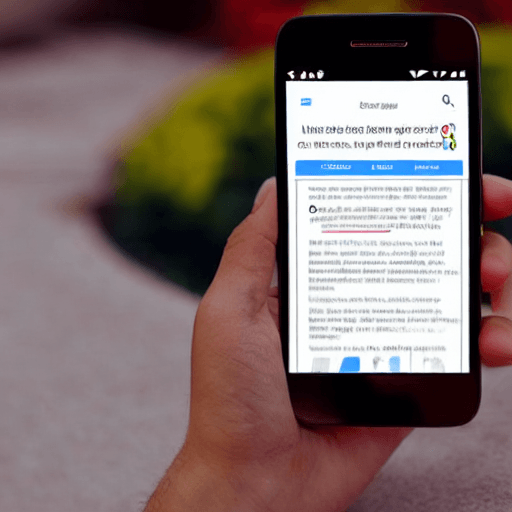
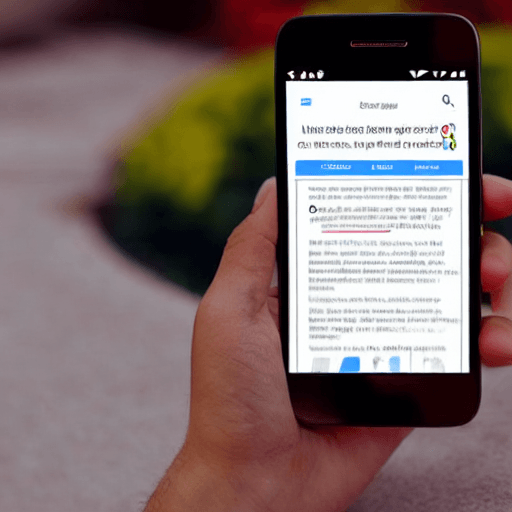
In today’s digital landscape, mobile devices are the primary way many people access the internet. Google Ads, the dominant platform for online advertising, reflects this shift. Ignoring mobile optimization in your Google Ads campaigns is no longer an option; it’s a critical factor determining your success. This comprehensive guide delves into the profound impact of mobile optimization on Google Ad performance, providing actionable insights and strategic approaches to maximize your return on investment. We’ll explore responsive design, mobile-specific ad formats, advanced tracking techniques, and best practices to ensure your ads resonate with mobile users.
For years, many advertisers treated mobile as an afterthought. They created desktop-sized ads and assumed that users would magically shrink them down to fit their screens. This approach consistently yielded poor results. Google’s algorithms have evolved to prioritize mobile-friendly experiences, and the platform itself is increasingly geared towards mobile users. The shift is driven by several factors: the sheer volume of mobile searches, the increased use of mobile devices for shopping, and Google’s commitment to providing the best possible user experience across all devices. Simply put, if your ads aren’t optimized for mobile, you’re missing out on a massive audience and a significant portion of your potential conversions.
At the core of mobile optimization lies responsive design. Responsive design is an approach to web design that adapts the layout and content of a website to fit the screen size of the device it’s being viewed on. This means your ads, just like your website, need to be flexible and adjust seamlessly to different screen sizes – from smartphones and tablets to laptops and desktops. Google’s algorithm heavily favors responsive ads, rewarding those that provide a good user experience regardless of the device.
Here’s why responsive design is crucial for Google Ads:
Example: Imagine a clothing retailer running Google Ads. A non-responsive ad featuring a large image of a dress might look fantastic on a desktop computer but be overwhelming and difficult to navigate on a smartphone. A responsive ad, with a smaller, optimized image and clear call-to-action buttons, would provide a much better experience for mobile users, leading to higher engagement and potentially more sales.
Google offers several ad formats specifically designed for mobile users. These formats take advantage of the unique characteristics of mobile devices and can significantly improve your ad performance. Here are some key formats:
Example: A food delivery service could use In-App Ads to target users who have installed competitor apps or who frequently browse food-related apps. The ad would feature a tempting image of a meal and a clear call-to-action to order directly through the app.
Effective tracking is essential for understanding the performance of your mobile ads and making data-driven decisions. Google Ads provides a robust set of tracking tools, but it’s crucial to configure them correctly to capture the right data. Here’s what you need to track:
Key Tracking Considerations:
Beyond responsive design and ad formats, strategic targeting is crucial for reaching mobile users. Here are some effective targeting approaches:
Example: A local coffee shop could target users within a 5-mile radius who have expressed an interest in coffee or cafes on Google.
Mobile optimization isn’t a one-time effort; it’s an ongoing process of optimization and testing. Continuously monitor your ad performance, experiment with different targeting strategies, and refine your creative assets. A/B testing is a powerful tool for identifying what works best. Test different ad copy, images, and call-to-action buttons to see which variations generate the highest conversion rates.
Key Testing Areas:
Mobile advertising is a critical component of any successful marketing strategy. By implementing responsive design, utilizing mobile-specific ad formats, tracking your performance, and continuously optimizing your campaigns, you can effectively reach and engage with mobile users, drive conversions, and achieve your business goals. Remember that mobile is not just a channel; it’s a fundamentally different user experience, and your campaigns must adapt accordingly.
Disclaimer: This information is for general guidance only and may not be applicable to all situations. Consult with a qualified marketing professional for tailored advice.
Tags: mobile optimization, google ads, responsive design, mobile-specific ads, ad tracking, roi, digital marketing, advertising strategy
[…] Mobile Optimization: Ensured the landing page was fully responsive and optimized for mobile devices. […]
[…] Mobile Optimization: Ensure your landing page is fully responsive and looks great on all devices – desktops, tablets, and smartphones. A significant portion of your traffic will likely come from mobile. […]
[…] Here are some specific techniques to implement for mobile optimization: […]