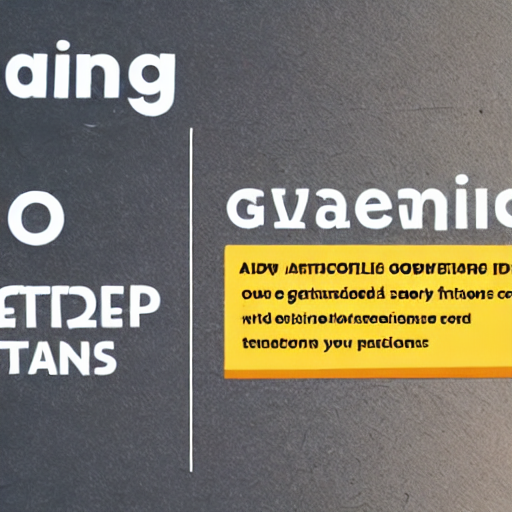
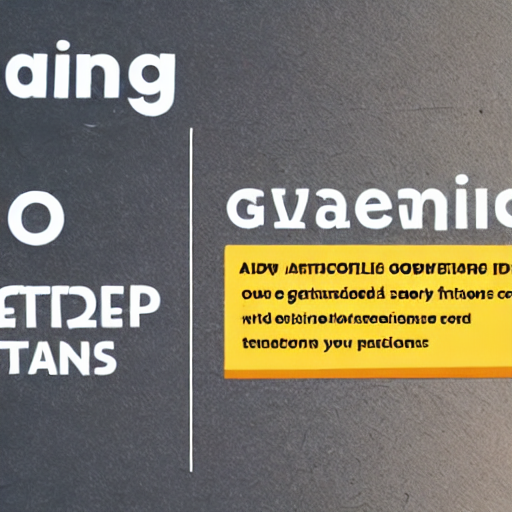
Google Ads campaigns can be incredibly powerful tools for driving traffic and generating leads. However, simply creating an ad and setting a budget isn’t enough. To truly stand out in the crowded digital landscape, you need to strategically leverage ad extensions. These additions provide valuable context and information directly within your ads, increasing visibility, driving higher click-through rates, and ultimately boosting your conversion rates. This guide, crafted with the insights of a seasoned Google Ads specialist, delves deep into the world of ad extensions – exploring their types, best practices, and how to implement them effectively to transform your campaigns.
Many advertisers, particularly those new to Google Ads, underestimate the impact of ad extensions. They often see them as optional add-ons, neglecting their potential to significantly improve performance. This is a significant oversight. Ad extensions aren’t just extra buttons; they’re integral components of a robust Google Ads strategy. They provide users with immediate answers to their questions and reinforce your message, making your ads more appealing and trustworthy. Think of them as providing additional benefits alongside your core product or service offer.
Google Ads ad extensions are supplementary pieces of information linked to your ads. Unlike traditional text-based ads, they add context and details, enhancing the user experience and making your ads more prominent in the search results. Google constantly updates and introduces new extension types, so staying informed is crucial. Let’s break down the key categories:
Let’s delve deeper into some of the most impactful ad extension types, examining their specific use cases and best practices:
Sitelink extensions are arguably the most versatile ad extension. They allow you to segment your traffic by directing users to different sections of your website. Consider a furniture retailer; they could use sitelink extensions to direct users to:
The key is to target the user’s most likely intent. A user searching for “red sofa” would benefit from a sitelink extension specifically linking to “Red Sofas.”
Callout extensions are incredibly effective at conveying your brand’s unique value proposition. Instead of relying solely on ad copy, you can succinctly highlight key benefits. Examples include “Free Returns,” “Easy Installation,” or “30-Day Money-Back Guarantee.” Make sure your callouts are concise and compelling – no more than 15 characters each. Regularly review and update your callouts to reflect current promotions or offerings.
For local businesses, location extensions are indispensable. When a user searches for “pizza near me,” location extensions will automatically display your business address, phone number, and a map link. Google uses location data to ensure your ad appears in the local pack (the group of maps listings that appear at the top of search results). Ensure your Google Business Profile is fully optimized; it’s the foundation for effective location extensions.
Structured snippet extensions are particularly useful for businesses with diverse product or service categories. For example, a plumbing company might use “Plumbing Services Offered: Drain Cleaning, Water Heater Repair, Leak Detection.” This provides immediate clarity to potential customers, answering their questions upfront and directing them to the relevant information on your website. The key is to use the specific schema markup to accurately represent your offerings.
Implementing ad extensions is only half the battle. Here’s how to maximize their impact:
Once you’ve mastered the basics, consider these advanced strategies:
Google Ads ad extensions are a critical component of any successful Google Ads strategy. By strategically implementing and continuously optimizing them, you can significantly improve your visibility, click-through rates, and ultimately, your conversion rates. Don’t view them as optional add-ons – treat them as integral parts of your campaign. Regular monitoring, experimentation, and a commitment to best practices will ensure you’re maximizing the potential of these powerful tools. Staying informed about new extension features and adapting your strategy accordingly is essential for staying ahead of the curve.
This guide provides a foundational understanding of Google Ads ad extensions. Continuous learning and adaptation are vital to staying ahead in the ever-evolving digital advertising landscape.
Disclaimer: Google Ads features and functionalities are subject to change. Always refer to the official Google Ads documentation for the most up-to-date information.
Tags: Google Ads, ad extensions, visibility, click-through rate, conversion rate, Google Ads expert, online advertising, PPC, campaign optimization
[…] Extensions: Utilize every available ad extension to provide more information and increase visibility. Types include Sitelink Extensions (linking to specific pages), Callout Extensions (highlighting […]
[…] the likelihood of them clicking. This comprehensive guide will delve into the various types of Google Ads extensions, explaining how to implement them effectively and how they contribute to improved ad performance. […]