In today’s digital landscape, simply having a LinkedIn profile isn’t enough. To truly stand out and achieve your professional goals – whether it’s landing a new job, attracting clients, or building your brand – you need a robust and diversified social media content strategy. LinkedIn is a powerful platform, but it demands more than just static updates. Users are bombarded with information, and to capture their attention, you need to create content that’s visually appealing, informative, and genuinely engaging. This article will delve into the art of crafting compelling carousel posts on LinkedIn, specifically focusing on how they can be leveraged for effective portfolio promotion. We’ll explore why carousels are so effective, how to design them strategically, and how they fit into a broader content strategy for LinkedIn.
LinkedIn’s algorithm prioritizes content that keeps users on the platform for longer. A single post rarely achieves this. Carousels, however, are designed to do just that. They encourage users to swipe through multiple slides, significantly increasing the time spent viewing your content. This extended engagement signals to LinkedIn that your content is valuable, boosting its visibility and reach. Furthermore, carousels allow you to tell a more complete story than a single image or text-based update. They cater to the platform’s user behavior – people often browse LinkedIn looking for information, inspiration, or solutions, and carousels provide a structured way to deliver these.
Consider this: a typical LinkedIn post might get 10-20 views. A carousel post, particularly one with high-quality visuals and a compelling narrative, can easily generate hundreds or even thousands of views. This difference is driven by the inherent swipe-based interaction, which keeps users invested in your content.
Creating a successful carousel isn’t just about slapping a few images together. It requires careful planning and execution. Here’s a breakdown of key design considerations:
Before you even think about images, you need a clear narrative. What story are you trying to tell about your portfolio? Are you showcasing a specific project, highlighting your skills, or demonstrating your process? Your narrative should be concise and easy to follow. A good rule of thumb is to have a central theme that ties all the slides together.
For example, if you’re a graphic designer promoting your portfolio, you could create a carousel that walks through the process of a recent branding project: initial brief, concept development, design iterations, final delivery.
Each slide in your carousel should have a specific purpose. Resist the urge to cram too much information onto a single slide. Focus on delivering a key message or showcasing a visual element. High-quality images and graphics are absolutely crucial. Blurry, pixelated images will instantly turn users away. Invest in professional photography or use high-resolution stock images. Consider using mockups to showcase your work in a realistic context. For instance, if you’re a web developer, displaying your website design on a high-fidelity mockup looks far more impressive than a screenshot of a basic HTML file.
Maintain a consistent visual style throughout your carousel. This includes using a similar color palette, font style, and overall aesthetic. Consistency creates a professional and polished look. Consider using brand guidelines to ensure your carousel aligns with your overall brand identity.
Use text overlays sparingly. They should complement the visuals, not distract from them. Keep text concise and impactful. Use strong headlines and call-to-actions. Ensure the text is legible against the background image. Consider using animations or transitions to draw attention to key text elements.
Each slide should have a clear call-to-action. What do you want users to do after viewing the slide? Examples include: “Learn More,” “Download My Portfolio,” “Contact Me,” or “Visit My Website.” Make the call-to-action prominent and easy to click.
While a single-slide carousel can be effective, a series of carousels can be even more powerful. A series allows you to delve deeper into a particular project or skill. Think of it as a mini-case study or tutorial. Here’s how to structure a carousel series:
For example, a UX designer could create a five-slide carousel showcasing a redesign of a mobile app. Each slide would focus on a specific aspect of the redesign – user research, wireframing, prototyping, usability testing, and the final product.
Carousels shouldn’t be treated as a standalone content format. They should be part of a broader LinkedIn content strategy. Here’s how to integrate them effectively:
Remember, LinkedIn is a professional networking platform. Your content should be relevant, informative, and valuable to your connections. Use carousels to showcase your expertise and build your brand.
Carousel posts on LinkedIn represent a powerful tool for portfolio promotion and overall content diversification. By carefully designing your carousels, integrating them into a broader content strategy, and consistently engaging with your audience, you can significantly increase your visibility, build your brand, and generate leads. Don’t underestimate the impact of visually compelling content – a well-crafted carousel can be a game-changer for your professional profile.
This guide provides a foundational understanding of creating effective carousel posts on LinkedIn. Experiment with different approaches and continuously refine your strategy based on your audience’s response.
Do you want me to elaborate on a specific aspect of this guide, such as creating a specific type of carousel or providing examples for a particular profession?
Tags: LinkedIn, carousel posts, portfolio promotion, social media content, engagement, LinkedIn marketing, content strategy, visual content, professional networking
[…] a mobile game on Meta requires a strategic approach. By understanding your target audience, creating engaging ad creatives, and continuously optimizing your campaigns, you can significantly increase your […]