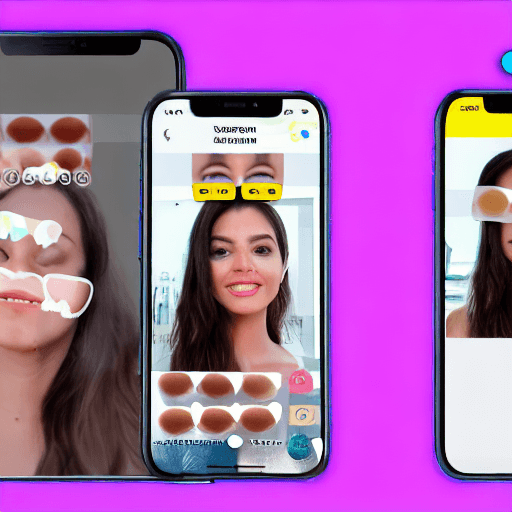
Snapchat has evolved far beyond just ephemeral photo and video sharing. It’s now a powerful platform for brands to connect with consumers in a deeply engaging and interactive way. One of the most innovative ways to leverage Snapchat’s capabilities is through the creation of custom augmented reality (AR) lenses. These lenses allow users to virtually “try on” products, interact with your brand in a playful manner, and ultimately, drive sales. This article will delve into the process of building custom Snapchat lenses specifically for e-commerce, exploring the technology, the creative considerations, and the strategies for maximizing their impact.
Understanding Snapchat Lenses
Before diving into the creation process, it’s crucial to understand what Snapchat lenses actually are. At their core, lenses utilize augmented reality technology to overlay digital content onto the user’s real-world view. They can range from simple filters that alter appearance to complex interactive experiences that allow users to manipulate objects or even virtually “place” products in their environment. Snapchat offers two primary types of lenses: Geofilters and World Lenses. Geofilters are location-based filters, while World Lenses allow users to interact with virtual objects in their surroundings. For e-commerce, we’ll primarily focus on creating custom World Lenses.
Types of E-commerce Lenses
Several lens types can be effectively utilized for e-commerce. Here are some prominent examples:
- Virtual Try-On Lenses: These are arguably the most popular. Users can virtually try on glasses, makeup, jewelry, hats, or even clothing.
- Product Placement Lenses: Users can “place” a virtual version of your product in their room, allowing them to visualize its size and how it fits into their space. Imagine a user virtually placing a sofa in their living room to see if it fits.
- Interactive Product Demos: Lenses can showcase product features through interactive animations or simulations. For example, a car manufacturer could create a lens that allows users to virtually explore the interior of a car.
- Gamified Shopping Experiences: Lenses can incorporate games or challenges that encourage users to engage with your brand and products.
- Brand Storytelling Lenses: Lenses can be used to tell your brand’s story in a creative and engaging way, often incorporating historical context or behind-the-scenes glimpses.
The Lens Creation Process
Creating a custom Snapchat lens involves several steps. Snapchat provides a dedicated Lens Studio, a free software application, that simplifies the process. Here’s a breakdown:

- Download Lens Studio: You can download Lens Studio from the official Snapchat website: https://lensstudio.snapchat.com/
- Familiarize Yourself with the Interface: Lens Studio has a relatively intuitive interface. It’s divided into several panels: the viewport (where you see the lens in action), the asset panel (where you manage your 3D models, images, and audio), the scripting panel (where you add interactivity), and the settings panel.
- Import Assets: You’ll need 3D models of your products, images, and potentially audio files. You can create these yourself using 3D modeling software or source them from stock asset providers.
- Build the Lens: Within Lens Studio, you’ll use the tools to position your 3D models in the scene, add animations, and define interactions. You’ll typically use the “Track” feature to allow the lens to recognize and track specific objects in the user’s environment.
- Add Interactivity: This is where the magic happens. You can use scripting to add features like tapping to change the product’s color, swiping to rotate the product, or triggering animations.
- Test and Iterate: Lens Studio allows you to test your lens on your device and on Snapchat’s servers. It’s crucial to iterate based on user feedback and performance.
- Publish Your Lens: Once you’re satisfied with your lens, you can submit it to Snapchat for review. Snapchat’s team will ensure that your lens meets their quality standards.
Several technologies and tools are commonly used in lens creation:
- 3D Modeling Software: Blender, Maya, 3ds Max are popular choices for creating 3D models.
- Image Editing Software: Adobe Photoshop, GIMP are used for creating and editing images.
- Snapchat Lens Studio: The core tool for building lenses.
- ARKit (iOS) / ARCore (Android): These are Apple’s and Google’s AR frameworks, respectively, which Lens Studio utilizes to track the user’s environment.
- Unity (Optional): For more complex lenses, developers sometimes integrate Unity for advanced scripting and visual effects.
Best Practices for E-commerce Lenses
To maximize the impact of your e-commerce lenses, consider these best practices:
- Focus on User Experience: The lens should be intuitive and easy to use. Avoid overwhelming users with too many features.
- Make it Relevant: The lens should directly relate to your products and brand.
- Keep it Short and Sweet: Users have short attention spans. Aim for a concise and engaging experience.
- Include a Clear Call to Action: Tell users what you want them to do – visit your website, make a purchase, or follow your account.
- Optimize for Performance: Large 3D models and complex animations can slow down the lens. Optimize your assets for performance.
- Test on Multiple Devices: Ensure that your lens works correctly on a variety of iOS and Android devices.
- Track Your Lens’s Performance: Snapchat provides analytics that can help you understand how users are interacting with your lens.
Measuring Success
Determining the success of your e-commerce lens requires tracking several key metrics:
- Lens Views: The total number of times your lens has been viewed.
- Lens Interactions: The number of times users have interacted with your lens (e.g., tapped, swiped).
- Click-Through Rate: The percentage of users who click on the call to action within the lens.
- Website Traffic: Track the traffic generated by your lens to your website.
- Sales: If possible, track sales that are directly attributed to the lens.
Conclusion
E-commerce lenses offer a powerful way to engage with customers and drive sales on Snapchat. By understanding the creation process, following best practices, and carefully measuring your results, you can create lenses that deliver a significant return on investment. The key is to create an engaging and valuable experience that seamlessly integrates with your brand and your products.
Resources:
Do you want me to elaborate on a specific aspect of this information, such as:
Tags: Snapchat, lenses, augmented reality, AR, e-commerce, marketing, brand engagement, shopping experience, augmented reality lens, custom lens, brand promotion

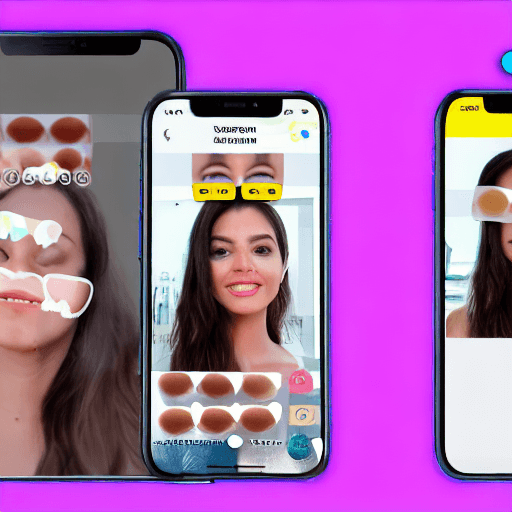
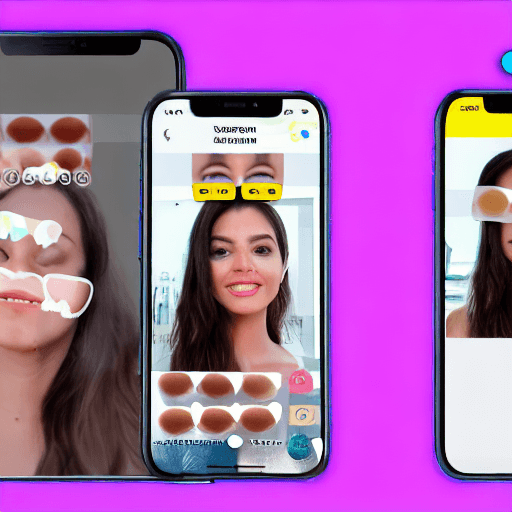
0 Comments