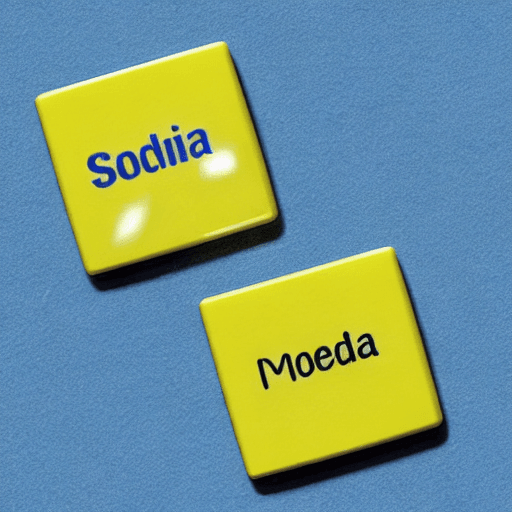
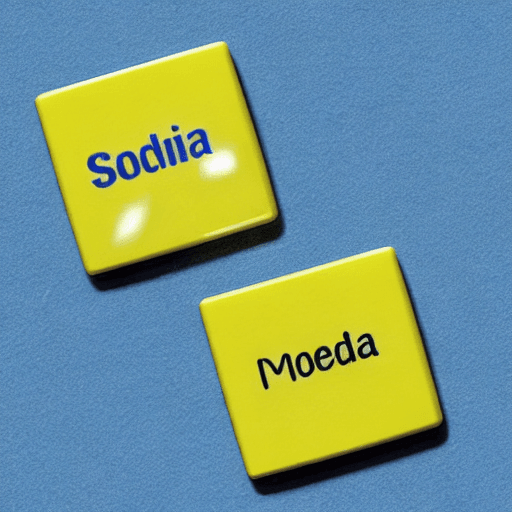
In the dynamic world of social media marketing, maintaining a consistent brand identity is paramount. A disjointed online presence can confuse your audience, dilute your message, and ultimately, damage your brand’s reputation. One often-overlooked but critically important element in achieving this consistency is the design and implementation of your social media buttons. This article delves into the art and science of building a robust social media button library – a centralized collection of buttons designed to seamlessly integrate across your website, blog, and other digital assets. We’ll explore why this approach is essential, how to create a truly effective library, and the considerations for optimizing it for a superior user experience.
Traditionally, adding social media buttons to your website involved manually copying and pasting code snippets for each platform – Facebook, Twitter, Instagram, LinkedIn, Pinterest, and more. This process is not only time-consuming but also prone to errors, inconsistencies, and difficulties in updating when platform designs change. Furthermore, it creates a fragmented user experience, forcing visitors to navigate multiple links to share your content. A social media button library solves these problems by providing a single, manageable source for all your social sharing buttons. Here’s a breakdown of the key benefits:
The design of your social media button library should be driven by your brand’s identity and the overall user experience. Here’s a detailed approach:
Your library must flawlessly reflect your brand’s visual identity. This begins with a thorough understanding of your brand guidelines. Consider these elements:
For example, a financial institution might use a dark blue button with white text and a subtle gradient, reflecting trust and stability. A creative agency might opt for a brighter, more vibrant palette to convey innovation and energy.
Don’t just create one button style. Offer variations to cater to different contexts:
While maintaining brand consistency is crucial, you also need to account for platform-specific design guidelines. Each social media platform has its own recommended button styles and sizes. For instance:
It’s best practice to create a base button style and then adapt it slightly to meet each platform’s requirements. Don’t deviate too far from your brand’s core identity.
Ensure your social media buttons are accessible to all users, including those with disabilities. This includes:
There are several ways to implement your social media button library:
Using a CSS framework like Bootstrap or Foundation can significantly simplify the implementation process. These frameworks provide pre-built button styles that you can customize to match your brand’s identity.
Creating your own CSS classes allows for maximum control over the button design. This approach requires more technical expertise but offers the greatest flexibility.
JavaScript libraries can be used to dynamically add and remove social media buttons based on user behavior or device type. This can be particularly useful for optimizing the user experience on mobile devices.
Regardless of the implementation method, it’s crucial to thoroughly test your buttons across different browsers and devices to ensure they function correctly and look as intended.
Your social media button library isn’t a “set it and forget it” project. Regular maintenance and updates are essential to ensure it remains effective and aligned with your brand’s evolving identity and the latest platform design guidelines. Here’s what to consider:
Building a social media button library is a strategic investment that can significantly enhance your brand’s online presence. By prioritizing brand consistency, user experience, and accessibility, you can create a seamless and engaging experience for your audience. Regular maintenance and updates are crucial to ensure your library remains effective and aligned with your brand’s evolving identity. A well-designed and maintained social media button library is a powerful tool for driving engagement, building your community, and ultimately, achieving your business goals.
Tags: social media buttons, brand consistency, call to action, user experience, brand identity, social media marketing, button library, user interface, UX design
0 Comments