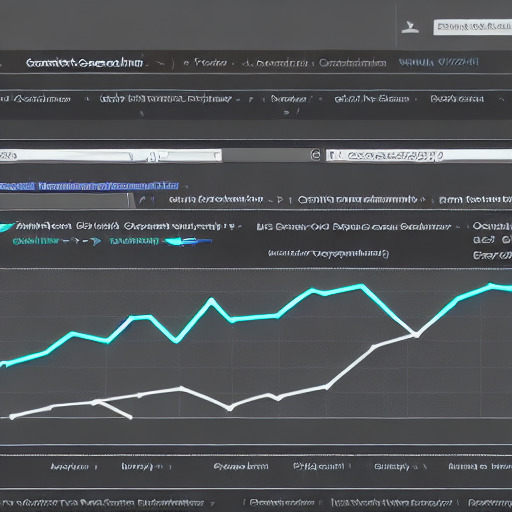
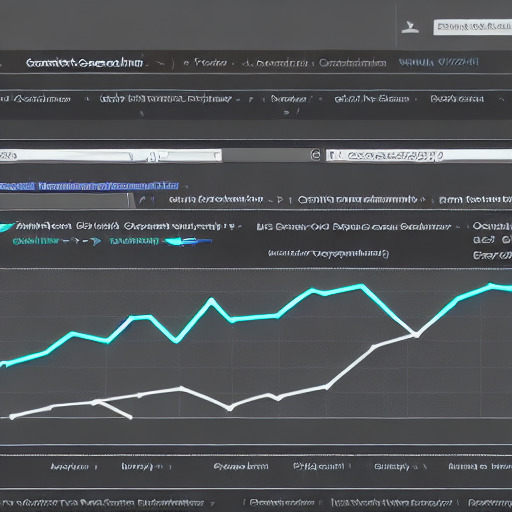
Google’s search algorithm is a constantly evolving beast. It’s not a static system; it’s a dynamic, learning machine designed to deliver the most relevant and valuable results to its users. For ad management agencies, understanding and reacting to these changes is absolutely crucial to the success of client campaigns. Ignoring algorithm adjustments can lead to drastic drops in organic traffic, wasted ad spend, and ultimately, dissatisfied clients. This guide provides a deep dive into utilizing Google Search Console data – your primary tool – to proactively track these changes and adapt your strategies accordingly. We’ll explore various metrics, delve into advanced analysis techniques, and provide real-life examples to demonstrate how to stay ahead of the curve.
Google frequently rolls out algorithm updates, ranging from minor tweaks to significant overhauls. These updates are often categorized as:
It’s impossible to predict the exact timing of every update. However, Google provides signals through its Search Central blog, release notes, and community forums. Staying informed through these channels is the first step in preparing for potential changes.
Google Search Console is your single source of truth for understanding how Google sees your website. It provides invaluable data on search queries, impressions, clicks, and rankings. Let’s break down the key areas of Search Console to focus on when tracking algorithm adjustments:
The Performance Report is your starting point. It displays data on search queries that triggered your website’s appearance in Google Search. This report is critical for identifying shifts in traffic patterns.
Analyzing the Report: Look for sudden increases or decreases in impressions, clicks, or average position. Even small changes deserve attention. If you notice a significant drop, investigate the queries responsible. Sort the report by ‘Queries’ to quickly identify the problematic ones.
Example: A client’s e-commerce website experiences a 20% drop in organic traffic. After analyzing the Performance report, they discover that a previously high-ranking query – “best waterproof hiking boots” – has fallen to position 100. This clearly indicates a significant algorithm shift impacting that specific keyword.
The Coverage Report highlights issues preventing Google from crawling and indexing your website effectively. This report is *especially* important after algorithm updates, as it often reveals problems like:
Actionable Insight: Regularly monitoring this report helps you proactively fix technical issues that could be hindering your website’s visibility.
This report shows your website’s actual ranking position for specific queries. It’s a core tool for validating whether your changes are having the desired effect. Integrating this report with a dedicated rank tracking tool (e.g., SEMrush, Ahrefs) provides deeper insights and historical data.
Strategic Use: Track your rankings for key queries before and after an algorithm update to quantify the impact. Compare your rankings against competitors to assess your relative performance.
The URL Inspection tool allows you to manually request Google to crawl and index a specific URL. This is incredibly useful when you suspect a page hasn’t been indexed, or you want to verify that Google can access it. It also allows you to see any diagnostic messages Google provides about the page – such as crawling errors or indexing issues.
Simply tracking overall performance isn’t enough. To truly understand algorithm adjustments, you need to dig deeper. Here are some advanced techniques:
Google’s algorithms increasingly favor mobile-first indexing. Analyze your Performance report, segmented by device (mobile vs. desktop), to see if your website’s mobile rankings are being affected differently than your desktop rankings. This can reveal crucial differences in how Google prioritizes content based on device.
Algorithm updates often shift the emphasis on different types of search intent (informational, navigational, transactional). Use the Performance report to identify changes in query intent. Are users now primarily looking for product information, or are they actively searching to purchase a product? Adjust your content strategy accordingly.
Monitor your competitors’ rankings, using rank tracking tools. If a competitor suddenly jumps to the top of the rankings for a query you previously held a strong position for, it’s a strong indicator that Google has changed its algorithm priorities. Analyze their content and strategy to understand what’s driving their success.
Continuously monitor your Core Web Vitals. Google is increasingly prioritizing websites that provide a good user experience. Poor Core Web Vitals can significantly hurt your rankings, particularly after algorithm updates that emphasize user experience.
Several years ago, Google transitioned to mobile-first indexing. Many websites that prioritized desktop content experienced a dramatic drop in organic traffic. Agencies that proactively identified this shift and optimized their websites for mobile – particularly through mobile-friendly design, fast loading speeds, and mobile-optimized content – were able to maintain or even improve their rankings. Those who ignored the shift suffered significant losses.
Navigating Google’s algorithm changes is a continuous process that requires proactive monitoring, data analysis, and strategic adaptation. Google Search Console is your indispensable tool for tracking these changes and understanding their impact. By utilizing the insights provided by the Performance, Coverage, and Rank Tracking reports, combined with advanced analysis techniques, ad management agencies can effectively mitigate the negative effects of algorithm updates and ensure their clients’ websites continue to thrive in Google’s ever-evolving landscape.
Remember, there’s no magic bullet. Success depends on staying informed, adapting your strategies, and continuously refining your approach based on data and insights.
Tags: Google Search Console, algorithm updates, SEO tracking, campaign optimization, rank tracking, keyword analysis, Google algorithm, ad management agency, SEO strategy, search engine optimization
0 Comments