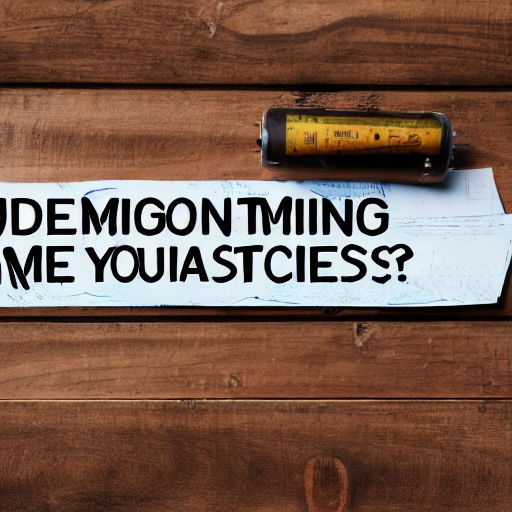
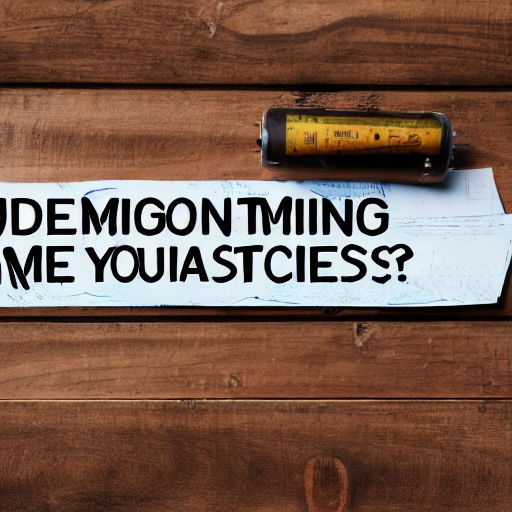
Facebook advertising has evolved dramatically over the years. What once relied heavily on broad audience targeting is now about laser-focusing your campaigns to connect with the most receptive users. This guide, brought to you by Meta Ad Agency, dives deep into advanced targeting options available on Meta Ads, empowering you to create campaigns that deliver exceptional results. We’ll break down each strategy, provide real-life examples, and equip you with the knowledge to optimize your campaigns for maximum impact.
Traditionally, Facebook advertising involved targeting large demographic groups – things like “Women aged 25-34” or “People interested in travel.” While this still has its place, it’s incredibly inefficient. Many of those individuals might not be interested in your product or service. Advanced targeting allows you to narrow your focus dramatically, connecting your ads with people who are *already* showing signs of interest, leading to higher engagement rates, lower costs per click (CPC), and ultimately, a greater return on investment (ROI).
This guide isn’t just about ticking boxes. It’s about understanding the nuances of Facebook’s targeting system and utilizing it to build a deep understanding of your ideal customer. We’ll explore the key categories of advanced targeting, demonstrate how to combine them effectively, and provide actionable insights you can implement immediately.
Custom Audiences are a cornerstone of advanced Facebook targeting. They allow you to upload your own customer data – email lists, phone numbers, or website visitor lists – and target those specific individuals on Facebook. This is incredibly powerful for retargeting and reaching people who have already interacted with your brand.
Example: An e-commerce store selling high-end watches could create a Custom Audience of people who have viewed their “Luxury Watches” collection on their website. This allows them to retarget those individuals with ads showcasing new arrivals or special offers.
Lookalike Audiences take targeting to the next level. After you’ve established a Custom Audience (usually a high-performing one), Facebook’s algorithm analyzes the characteristics of that audience and identifies other people who share similar traits. Essentially, it’s finding your next best customers.
Example: A local restaurant could use a Lookalike Audience based on its regular customers, targeting individuals within a specific radius who have similar demographics and interests, increasing the chances of driving foot traffic.
Interest Targeting allows you to reach people based on their declared interests and activities on Facebook. Facebook gathers this information from various sources, including pages they’ve liked, groups they’ve joined, and activities they’ve engaged with.
Example: A company selling fitness equipment could target people interested in “Strength Training,” “Yoga,” and “Healthy Living.”
Demographic Targeting allows you to target based on basic characteristics like age, gender, education level, relationship status, and income. This is often used in conjunction with other targeting methods to further refine your audience.
Example: A luxury car brand could target high-income individuals aged 35-55 in affluent urban areas.
Retargeting is a powerful strategy for bringing back customers who have previously interacted with your brand. It involves showing ads to people who have visited your website, engaged with your Facebook page, or watched your videos.
Example: An online retailer could retarget customers who added items to their cart but didn’t complete the purchase, offering a discount to incentivize them to return and complete the order.
Custom Audiences allows you to upload your own customer data (e.g., email addresses, phone numbers) to target your existing customers directly on Facebook. This is a highly effective way to personalize your advertising and drive conversions.
Important Note: Ensure you comply with Facebook’s data privacy policies and obtain proper consent from your customers before uploading your data.
Continuously monitor and analyze your campaign performance to identify what’s working and what’s not. Use Facebook’s analytics tools to track key metrics like reach, frequency, engagement, and conversions.
A/B Testing: Experiment with different ad creatives, targeting options, and bidding strategies to optimize your campaigns for the best results.
Tags: Meta Ads, Facebook Ads, Targeting Options, Advanced Targeting, Audience Segmentation, Custom Audiences, Lookalike Audiences, Interest Targeting, Demographic Targeting, Retargeting, Conversion Tracking, Campaign Optimization
0 Comments