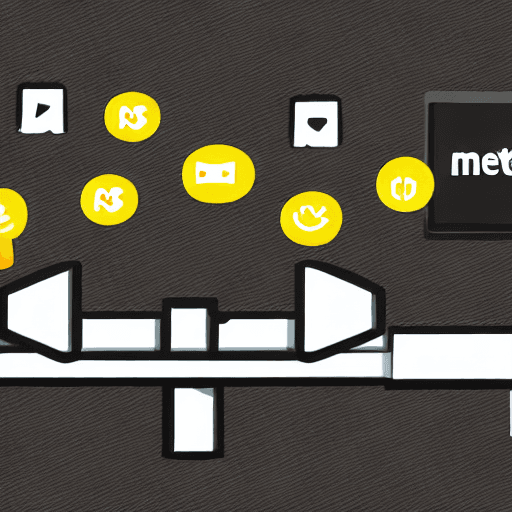
Managing Facebook and Instagram advertising campaigns can be incredibly time-consuming. Collecting data from the Meta Ads Manager, manually compiling it into spreadsheets, and then analyzing the results is a process that many marketers dread. This manual process is prone to errors, delays reporting, and ultimately, hinders your ability to make data-driven decisions. Fortunately, there are powerful tools and strategies available to automate this entire process, freeing up your time and allowing you to focus on strategic campaign optimization. This article will delve into the world of automated meta ads reporting, exploring the benefits, key tools, and best practices to help you streamline your workflow and gain a significant competitive advantage.
Let’s be honest: the traditional method of reporting on Meta ads is a significant drain on resources. Here’s a breakdown of the challenges:
- Time-Consuming Data Extraction: The Meta Ads Manager interface is not designed for easy data export. Downloading data often involves multiple steps, including selecting specific metrics, choosing the date range, and then downloading the CSV file. This process can take anywhere from 15 to 60 minutes, depending on the complexity of your reporting needs.
- Manual Data Compilation: Once you have the CSV file, you need to manually import it into a spreadsheet program like Google Sheets or Microsoft Excel. This requires careful formatting and cleaning of the data, which can be tedious and error-prone.
- Risk of Human Error: When manually entering data, there’s a high chance of making mistakes, which can lead to inaccurate reporting and flawed decision-making.
- Delayed Reporting: The entire process takes time – time that could be spent analyzing the data and optimizing your campaigns. Waiting for a manual report can delay your ability to react to changing trends and performance.
- Lack of Real-Time Insights: Manual reporting doesn’t provide real-time insights. You’re relying on data that’s already been collected and processed, meaning you’re always a step behind.
Consider this example: Sarah, a small business owner running Facebook ads for her online boutique, spends approximately 4 hours per week manually collecting and analyzing her ad performance data. This time could be better spent on product development, customer service, or exploring new marketing opportunities.
Introducing Automation with Zapier
Zapier is a powerful automation tool that connects different apps and services, allowing you to automate workflows without needing coding knowledge. It’s a game-changer for marketers looking to streamline their Meta ads reporting. Zapier can automatically extract data from the Meta Ads Manager and populate it into a spreadsheet, Google Sheets, or even other reporting tools.
Here’s how Zapier works in the context of Meta ads reporting:
- Trigger: A trigger is an event that initiates the automation. In this case, the trigger is a new data update in the Meta Ads Manager. Zapier monitors the Meta Ads Manager for changes in key metrics like impressions, clicks, cost, and conversions.
- Action: An action is what Zapier does when the trigger is activated. The action is to automatically add the data to a Google Sheet.
- Connection: Zapier connects the Meta Ads Manager to Google Sheets, allowing the data to flow seamlessly between the two platforms.
Zapier offers pre-built integrations for Meta Ads Manager and Google Sheets, making the setup process relatively straightforward. You can also create custom Zaps (automated workflows) to meet your specific reporting needs.
Google Sheets as Your Central Reporting Hub
Google Sheets is an excellent choice for storing and analyzing your Meta ads data. It’s a free, collaborative, and powerful spreadsheet program. Here’s why Google Sheets is a great fit for automated Meta ads reporting:
- Data Organization: You can create custom spreadsheets with columns for all the key metrics you want to track, such as campaign name, ad set, ad creative, impressions, clicks, cost, conversions, and ROI.
- Data Visualization: Google Sheets offers a range of charting tools that allow you to visualize your data and identify trends. You can create charts like line graphs, bar charts, and pie charts to quickly understand your campaign performance.
- Collaboration: Multiple team members can access and update the spreadsheet simultaneously, facilitating collaboration and transparency.
- Calculations and Formulas: You can use formulas to calculate key metrics like ROAS (Return on Ad Spend) and CPA (Cost Per Acquisition).
- Integration with Other Tools: Google Sheets integrates seamlessly with other Google tools like Google Analytics, providing a holistic view of your marketing performance.
For example, you could create a Google Sheet that automatically updates with your daily Meta ads data, allowing you to track your campaign performance in real-time.
While Zapier is a popular choice, other automation tools can also be used to automate Meta ads reporting. Here are a few alternatives:
- IFTTT (If This Then That): IFTTT is another automation platform that can be used to connect different apps and services. It’s a simpler tool than Zapier, but it can still be used to automate basic Meta ads reporting tasks.
- Integromat: Integromat is a more advanced automation platform that offers greater flexibility and control. It’s a good option for businesses with more complex automation needs.
- Automate.io: Automate.io is a cloud-based automation platform that allows you to create complex workflows without coding.
The best tool for you will depend on your specific needs and technical expertise. Consider factors like ease of use, pricing, and the range of integrations offered.
To maximize the benefits of automated Meta ads reporting, follow these best practices:
- Define Your Key Metrics: Before you start automating, identify the key metrics you want to track. Focus on the metrics that are most important to your business goals.
- Create a Consistent Reporting Template: Develop a standardized reporting template to ensure that your reports are consistent and easy to understand.
- Regularly Review Your Automated Workflows: Periodically review your automated workflows to ensure that they are still meeting your needs.
- Test Your Workflows Thoroughly: Before deploying your automated workflows, test them thoroughly to ensure that they are working correctly.
- Combine Automation with Manual Analysis: Automation can save you time and effort, but it’s still important to manually analyze your data and identify trends.
By implementing these best practices, you can streamline your Meta ads reporting process and gain valuable insights into your campaign performance.
Conclusion
Automated Meta ads reporting can save you significant time and effort, allowing you to focus on other important aspects of your business. By using tools like Zapier and Google Sheets, you can create a powerful reporting system that provides you with real-time insights into your campaign performance. Don’t be afraid to experiment with different automation tools and workflows to find what works best for you.
Would you like me to elaborate on any specific aspect of automated Meta ads reporting, such as setting up a Zapier workflow or creating a Google Sheet template?
Tags: meta ads reporting, automated reporting, Facebook ads reporting, Instagram ads reporting, Zapier, Google Sheets, ad reporting automation, digital marketing, advertising analytics

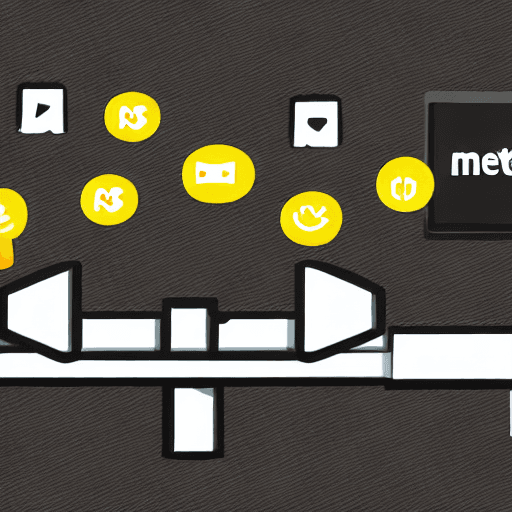
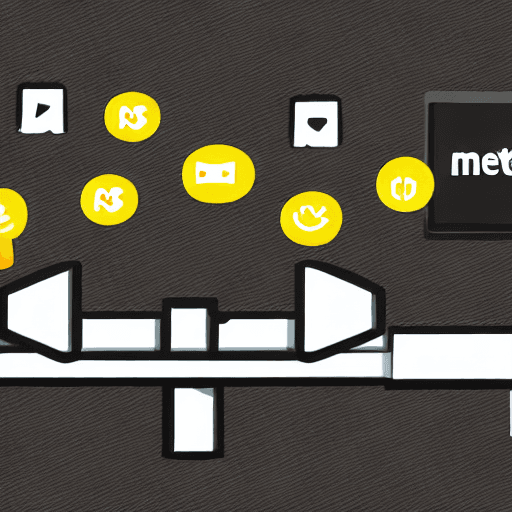
[…] of the most significant time-saving shortcuts is leveraging Meta’s automated reporting features. Meta offers scheduled reporting, allowing you to receive regular reports directly to your […]
[…] rule system. This article will guide you through the process of implementing A/B testing with automated meta ad rules, providing a detailed roadmap for optimizing your Meta Ads campaigns and scaling your […]
[…] Automated ad rules in Meta Ad Manager are pre-defined sets of instructions that automatically adjust your ad campaigns based on specific criteria. Instead of manually changing your bids, pausing ads, or adjusting targeting, you create rules that tell Meta exactly what to do when certain conditions are met. These rules are triggered by various metrics, including: […]
[…] to continuously optimize them. This article provides a comprehensive deep dive into mobile game meta ad reporting and analytics, equipping you with the knowledge and strategies to maximize your return on […]
[…] is an automated bidding strategy within Meta Ads that leverages AI to allocate your budget across different ad sets within a campaign. Instead of […]
[…] Meta Ads, International Advertising, Global Marketing, Facebook Ads, Instagram Ads, Advertising Solutions, […]