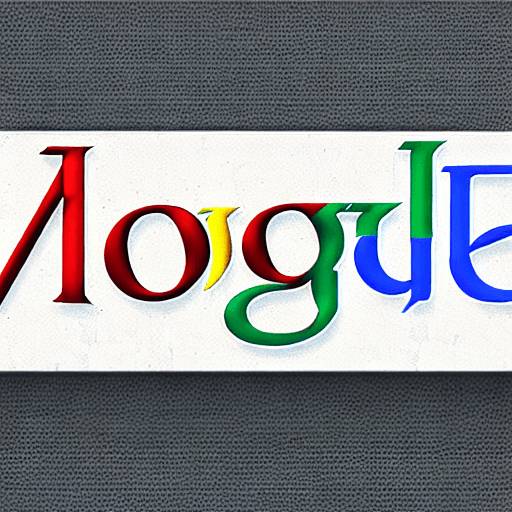
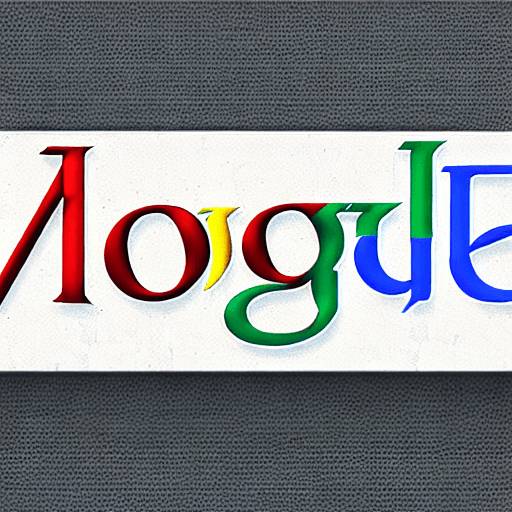
In the dynamic world of digital advertising, simply showing your ad to a broad audience is no longer enough. Consumers are bombarded with ads constantly, leading to banner blindness and a significant drop in engagement. To cut through the noise and achieve a truly impactful return on investment (ROI), advertisers need to adopt a more sophisticated approach to audience segmentation. Google Ads offers powerful tools for this, and among the most effective are Affinity Audiences. This comprehensive guide will delve into the intricacies of Affinity Audiences, explaining how they work, the different types available, and best practices for utilizing them to create highly targeted advertising campaigns.
Traditional advertising often relied on demographic data – age, gender, location – to define an audience. While these factors still hold some value, they provide a very broad brushstroke. Affinity Audiences represent a significant leap forward, moving beyond basic demographics to understand *behavioral* patterns. They allow you to target individuals who have demonstrated interest in specific topics, websites, apps, and even consumer goods. Essentially, you’re reaching people who are already showing signs they might be interested in what you’re offering. This dramatically increases the likelihood of a click, conversion, and ultimately, a successful campaign.
Affinity Audiences are a type of audience targeting option within Google Ads that leverages Google’s vast data to identify users based on their online activity. Google’s algorithms analyze a massive amount of data – including search history, browsing behavior on websites, app usage, and purchase history (where available and consented to) – to group users into segments based on shared interests. It’s important to note that Google doesn’t collect personally identifiable information (PII) directly. Instead, it uses aggregated, anonymized data to build these segments. This approach offers a level of precision that’s difficult to achieve with traditional targeting methods.
Unlike Remarketing audiences, which target users who have previously interacted with your website, Affinity Audiences target users who haven’t necessarily engaged with your brand directly. They’re about anticipating interest and proactively reaching potential customers.
Google offers a diverse range of Affinity Audiences, categorized into several key areas. Understanding these categories is crucial for selecting the most appropriate audience for your specific campaign goals.
It’s important to remember that Google frequently updates these categories, adding new segments and refining existing ones. Regularly reviewing the available options is a best practice.
The process behind Affinity Audiences is complex, relying on Google’s sophisticated algorithms. Here’s a simplified breakdown:
The beauty of this system is that it’s constantly learning and adapting. As user behavior evolves, so too will the composition of Affinity Audiences.
Simply selecting an Affinity Audience isn’t enough. To maximize your campaign’s effectiveness, consider these best practices:
For example, if you’re selling outdoor gear, you might start with the “Outdoor Enthusiasts” Affinity Audience and then layer it with location targeting to reach people in areas with a high concentration of hiking trails. You could then monitor the performance of this campaign and adjust your targeting based on the results.
It’s crucial to understand the differences between Affinity Audiences and Remarketing audiences. While both are designed to target specific users, they operate on different principles:
Think of it this way: Remarketing is about reminding people about something they’ve already shown interest in, while Affinity Audiences are about proactively reaching out to people who might be interested in what you offer.
Affinity Audiences represent a powerful tool for Google Ads users. By leveraging Google’s sophisticated data analysis, you can reach potential customers who share your target audience’s interests and behaviors. However, it’s important to use these audiences strategically, testing different segments, monitoring performance, and continuously refining your targeting. When used effectively, Affinity Audiences can significantly improve your campaign’s reach, relevance, and ultimately, your return on investment.
Remember to stay informed about new Affinity Audiences and Google’s evolving advertising landscape. Continuous learning and experimentation are key to maximizing the potential of this valuable targeting option.
Do you want me to elaborate on a specific aspect of Affinity Audiences, such as how to choose the right audience, or how to integrate them with other Google Ads features?
Tags: Google Ads, Affinity Audiences, Audience Segmentation, Targeted Advertising, Remarketing, Customer Match, Google Ads Strategy, Digital Marketing
[…] Google’s algorithm analyzes all these factors and determines which advertiser should show their ad to the user. The advertiser with the highest combined score wins the auction […]